
shawnh
-
Posts
166 -
Joined
-
Last visited
-
Days Won
2
Content Type
Profiles
Forums
Articles
Posts posted by shawnh
-
-
Thank you for that Azazel - that might be an interesting idea to test out.
Cheers
S
-
Another TradeStation request! Would anyone have any of Dennis Meyers systems from http://[email protected] please?
Thanks!
Shawn
-
Thanks for reply FFRT. Yes, TS v9.5 offline version... I use it, works good. Good for testing purposes. I saw your very old post about TradeStation Fibozachi indicators in the NinjaTrader section... did you ever find any of these indicators for TS?
Thanks
Shawn
-
Hello Group, would anyone have come across any of the Fibozachi indicators for TradeStation? Lots of posts (old posts) for it in the NinjaTrader section but nothing about it for TradeStation...
Thanks!
Shawn
-
It works well for me Laser - except for that issue with Rithmic I described above. Other than that, it looks good.
S
-
Dear OptionTrader, working downloads that you need are found in earlier Post #52 of this thread:
https://indo-investasi.com/forum/forex-forum/trading-platform/35172-/page4#post807419
Cheers
S
-
The MultiCharts 12 "Test" version with LicEMU works well... thanks so much for providing it. But has anyone else had a problem trying to connect to a Rithmic Paper Trading demo datafeed? I just registered a few hours ago for a 30 day Rithmic demo at a USA futures brokerage. I can sign in to R|Trader Pro software fine with my demo user/pass, but am having a hard time connecting to it with MC 12.
I did the following in MC 12:
(1) Clicked File|Broker Profiles|Manage Broker Profiles and selected NEW and selected "Rithmic Paper Trading". I then entered my demo user/pass and then clicked the LOOKUP button at the bottom to fill the "Trade Route" field. As soon as I did, Rithmic logos appeared at the bottom status bar and at the upper right (see screenshot)... but nothing ever came up in the "Trade Route" field no matter how long I waited.
(2) I then went into QuoteManager and edited the data source for Rithmic01 and set it to "Rithmic Paper Trading".
(3) Then in main MC window, I right-clicked "Rithmic 01" tab in the "Trade Bar" and selected "Edit profile". It showed as follows:
(4) I closed that window and then again right-clicked on the "Rithmic 01" tab and selected "Connect Rithmic 01" and got the following error at lower right of screen - "Source: Rithmic 01 Message: Please enter your login"... even though my demo user/pass was already entered in.
So the problem seems to be this "Trade Route" field that will not get filled. Anyone else having this trouble with Rithmic? If so, any advice would be much appreciated please!
Thanks!
-
-
Just wondering if anyone else using TradeStation 9.5 has gotten this error while trying to run an optimization on a 3rd party data (ascii) chart. I can bring up the chart fine and apply a strategy to it and run a backtest fine, so it would seem like my attributes.INI file is okay... but it gives this error msg when I try to run an optimization on it.
Thanks!
S
-
Dear Members, I have already the Five Point Pattern "Advanced Seminar" videos, but this is something different. In the first couple of minutes of the Advanced Seminar, it mentions that there is an "Intro" video that Hetirachi has made in the previous month. Would anybody have this and kindly share please?
Thank You!
shawnh
-
Would anyone be able to possibly upload this again? Thanks so much.
-
Thank you to all who contributed to the edu version of this Wave59 v2.33... but is anyone else having problems when trying to create a chart from IB live data? I am having a bugger of a time. One basic thing I am wondering about is - should I be launching History59 *BEFORE* launching Wave59? If I do, I get an error window saying simply "10061:". Or does Wave59 handle History59 automatically without the need to launch it manually?
Inside Wave59 2.33 for using IB, there are areas to set IB as the "data source" and also as the "Broker". I've tried setting just as data source and also as both data source & broker with still no success. Here is a rundown of what I did and experienced... maybe somebody else has had these problems also:
- So with IB TWS already running, when I first enter Wave59 2.33 without having set up anything, it says on lower left status bar "H59 Socket Error".
- I then proceed to choose data source IB with client ID 0.
- I then go to HELP|HISTORY59|RECONNECT, and I get an error window saying "10061: [10061] Connection refused".
- So anyway, I proceed and try to make a new chart (GCZ2-NYMEX-FUT), and after a long hang, it shows an error window:
"Out of memory".
- So I exit out of Wave59 and go back into it again - this time firstly setting Broker to IB and then also data source to IB.
- It still says "H59 Socket Error" at lower left status bar, but now says "IB Connected" next to that.
- I try again to create a new chart (GCZ2-NYMEX-FUT)... again hangs for several seconds, then OUT OF MEMORY error.
Does anyone have any suggestions or thoughts please? It would be so nice to get this working :-)
Thanks!
shawnh
-
Okay Laser, thank you!
-
Hello, is this Exhaustion Bars indicator still available? Is it like Exhaustion Bars from Wave59?
-
Is there any educated 64-bit 6.xx version available?
-
Hello all, would anyone have an educated version of this indicator as shown here:
https://www.mql5.c0m/en/market/product/49174
Thanks!
shawnh
-
All of those various viruses/trojans (11 of them according to Virustotal) are false positive?
-
Thank you smithee, however I already downloaded that one (Pro 2.33) a few days ago and Virustotal detected many viruses/trojans in it :-(
Thank you anyway...
Cheers
shawnh
-
Hi all, would anybody have a working educated install of Wave59 RT that doesn't contain any virus? All the ones I've found so far are infected in some way or another (2.9, 3.6, Pro 2). Any old version that has the History59 module (to read IB real-time data) will do - I only want to use the 9-5 Count indicator... no need for any other fancy newer stuff.
Thanks!
shawnh
-
Can anyone confirm if there are actual viruses in the install file, or if they're just false positives?
Thanks!
-
Thanks for the replies Jean and TRAD3R. Jean - do you know which thread I could find a version that contains no detected virus?
Thanks!
-
Thanks everybody. I did find a couple of versions on the forum, but Virustotal flags them as containing trojans :-(
-
windows security detects Backdoor:Win32/Bladabindi!ml on Prognosis.ELWAVE.10e.patch.rar
Windows Defender on my Windows 10 system also detected Trojan:Win32/Ymacco in the download hXXXs://navasan24.com/download/elw_ver10.rar. Has anyone had any success installing and running this... or maybe know of a clean version please?
Thanks!
Shawn
-
Thank you for the downloads Mvssunny and Noyp!





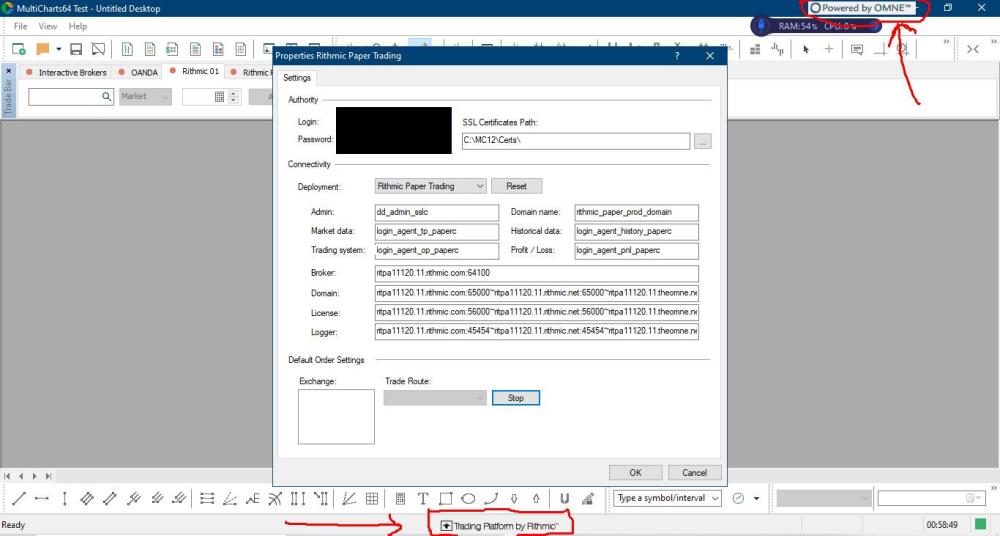
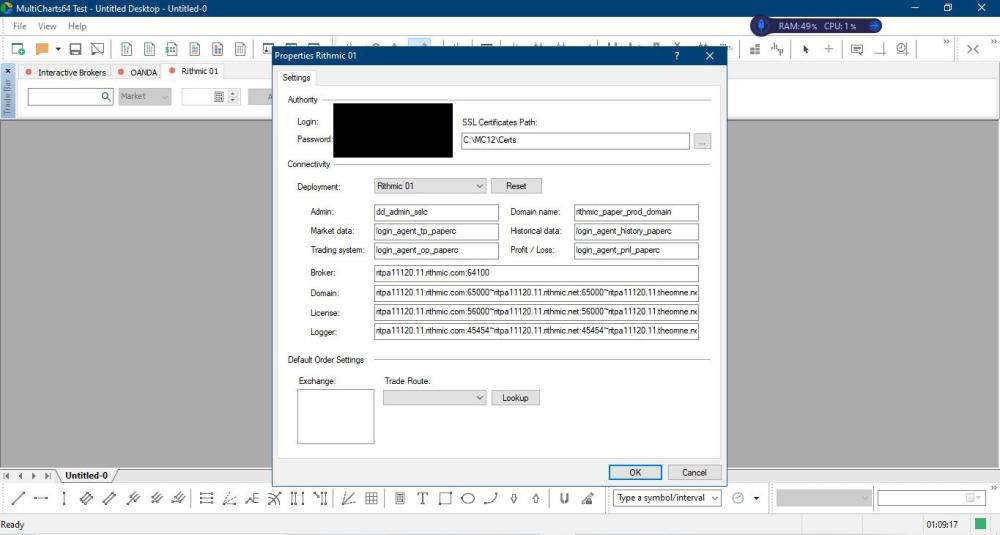
Forex Сd1-cd2-cd3-cd4-cd5
in Trading Platforms
Posted
Dear Shenong, on one of your old dvds/cds, would you happen to have any of the software from meyersanalytics.c0m please?
Thanks!
Shawn