⤴️-Paid Ad- Check advertising disclaimer here. Add your banner here.🔥
-
Posts
2,643 -
Joined
-
Last visited
-
Days Won
47
Content Type
Profiles
Forums
Articles
Posts posted by laser1000it
-
-
19 hours ago, misalto said:
i do believe is a waste of time and energy not productive if you need some indicator you think is worth your energy and time buy it from educators couple of dollars ... focus on trading and making money not indicators this time of ai we are dealing with far superior stuff that we saw on nt7 and nt8 indicators are going the same path .. algos are so misleading designed by God knows who i find daytrading so difficult this days just one day and you blow up// you want to buy theres clubingbuy ,john,Rohit ,Val , Nadjib// more than enough you can even quote for best price they are very serious educators and provide what you buy.. You will not catch up with experiented educators as obfuscation is getting tougher and unbreakable for me i advice focus on trading or creating with claude your own indictors based on your trading experience is my humble opinion i dont want to offend or discourage anybody....
I'm afraid that buying a hit of crack is risky: if the police were to conduct a search, your name would be linked to the operation because they would trace both the financial transaction and your HWID. It hasn't happened so far, I understand, but if it does, the consequences will be severe. My lawyer friend has dealt with similar cases, and the fines to pay is big
-
17 minutes ago, roddizon1978 said:
TelerikJustDecompile it is out of order or rather it is no longer available
-
On 2/3/2026 at 4:40 PM, Ricardo44 said:On 2/3/2026 at 4:40 PM, Ricardo44 said:
Related to LegendaryXindicator are you sure file is right ? Even though I don't need this resource, I wanted to find out what kind of protection the DLL has, so I imported the file into into NT8, but as soon as I click on Indicators in the platform menu, box alarm appears. It shouldn't be like this. It should just not work and not report a fault.
-
11 hours ago, SignalTime said:
It is a great idea. I am interested in cracking NT8. you have experimented with llms. what is your suggestion and how to go about it?
At now I am stop but I would prefer to understand how to unprotect trading tool as (BeeTrader, Quantower, Overcharts, MUlticharts...) rather than dlls
-
Some time ago, in this forum, the user Admin explained how to clean NT7 DLLs (back then, NT8 didn't exist yet). After some study, I managed to learn how to do it, but without his help, I would never have succeeded on my own. Wanting to return the favor, I cleaned many DLLs myself.
Today, however, NT8 DLL protections are much more serious. I also sought help, but I couldn't find anyone willing to point me in the right direction. Unfortunately, as I'm no longer young and tire easily from being at the PC, I didn't continue trying to figure out how to solve the problem.
It's a bit like going mushroom hunting. There are many books and videos that explain how to do it, but when you go into the woods, you can't find a single one. And those who do find them never reveal their secret.
update:
I think it's important to point out that many of the indicators for NT are junk. So, there's no point wasting time on reversal engineering to clean them up. A demonstrably superior method is to use the free tier of the TradingView platform and leverage artificial intelligence for script development; the result will be a significantly more robust and professional tool. I encourage you to test this approach and see the difference in quality.
Don't forget that AI can create you an indicator or strategy for NT8 too
-
17 minutes ago, Atomo12345 said:
All the links are okay.
Please someone can post a different link for kunaraj11?
Thank you.
h**ps://***.mediafire.com/file/kbg6vo0w0q5a1k4/a_q4_190.zip/file
-
1 hour ago, Shadow said:
So I've installed a virus lol 🤦🏼♂️
Is the one you sent clean and educated?
What you installed is completely worthless, I mean MZ. If you’re worried about your PC, don’t be: it’s just a false positive.
-
3 minutes ago, aotegaoteg said:
I have been backtesting nearly 10 years of historical data.....
Totally agree with what you wrote
-
4 hours ago, ajeet said:
There's one more rithmic patcher (Rext 3) that I used on NT 8.0.22
It's from Val1312q and worked very fine for me.
It's date locked to 13 Mar 2023, so run with date setter. It works both on Win10 and win11
Note: It may give positve warning on Antivirus like many other files from same author .
https://workupload.com/file/B9XGWDgEnHL
I don't use any Rithmic patch , but if you want to contribute to other users it would be better to provide the psw.....thk in advance
-
1 hour ago, wertamido said:
You should chnage ur HW ID with an app call : SecHex-Spoofy-HWIDspoofer, unfortunately is not clean all the groups shared with torjan inised. Windows 11 needs that tool to do that perfectly, otherwise it will not connect, and u need also connect the Rithmic account to pro ritcmic soft, and u need Rithmic Patcher 1.5 (most version is clean) finally conect same Rithmic account to Ninja Tarder it will work perfectly.
need only hdvolume id change, macaddress chance and modify some configuration register key with new uuid string generator
-
39 minutes ago, rtt518 said:
I know there is a tool for resetting the Rithmic data feed,
you're right, but available free for NT8.022 , for later NT release only paid with hwid
-
27 minutes ago, kkreig said:
this file and the ones above are useless .....the issue is simple: there is no reset for the Rithmic data feed, since the free one stops at release 8.022
-
10 hours ago, Atomo12345 said:
ciao, PLS check. file it seems corrupted
-
2 hours ago, ajeet said:
I don't use their services, and the decision to continue using their utilities is entirely up to you.
When it comes to phone numbers, there are several methods to use and discard without first verifying your identity.
For anyone who choose to give up the current stable NT version, it's only a straight forward follow-up.there are several ways who they (police or similar) can track you even with the shortcuts you mention...from my side thiss issue is closed
-
5 hours ago, ajeet said:
Shed $5 a month at Volumetools
Complete the sentence: they want 5 USD per month but also your phone number for activation and so in case of a police check you end up under investigation risking prison.... if you then go to their site every day there are dozens of requests for help because what they provide is full of bugs
-
2 hours ago, wertamido said:
Unfortunately, it doesn't work
is working ....too bad inside there is not reset datafeed Rithmic demo, ....is not free, you can only buy it with HW key
-
On 12/25/2025 at 12:29 AM, Atomo12345 said:
The old files Metastock Legacy can be opened with Metastock 18.
If you have ascii files you can convert them with the Downloader 11.
I don't know the format of cme futures data,but you can try to convert them with the Downloader 11 or with Convert2Metasock.
Merry Christmas to all the Catholics.Merry hristmas and many thanks for your help....have you a good 2026
-
2 hours ago, Victoire said:
Hello ,
Does anyone have Axia Futures’ Market Profile Masterclass?
The complete course is 3.8 GB.
Thanks
Telegram ch >>> Trading acdemy library
-
awesome!!! just reverse short with long and you get rich with this stuff😁😁😁
- N9T and roddizon1978
-
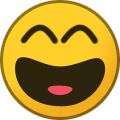 2
2
-
I'm not sure what to tell you, it probably depends on the platform and whether it's original or from a sketchy source from my side dll was cleaned well, but I don't see any follow-through it will depend by the settings..
-
this is a excellent software h**ps://www.investimentivincenti.it/default.asp?pag=Cycles Navigator
-
25 minutes ago, Wannabetrader said:
what are the settings on the chart?
sorry I don't use NT8 (default setting)
-
4 hours ago, Bluefox8788 said:
Shows a licensing error after installing it, rebooting, it and adding it to the chart. @apmoo
Is working...(strategy works even if I don't see any exec.)....delete and import again
-
22 minutes ago, FFRT said:
Thanks, but due to several unkown restrictions at my end, i wanted, these entire bunch as zipped file on mediafire or upload.ee
- ⭐ osijek1289 and ⭐ FFRT
-
 2
2

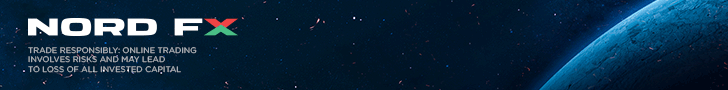


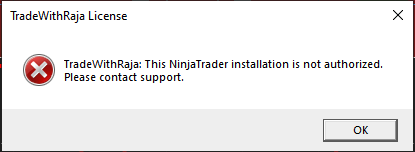

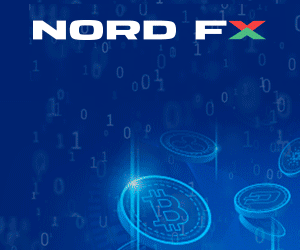
Help, I'm looking for a copy of the original Multicharts 15.
in Trading Platforms
Posted
Don't pain, it's just an advert for a Telegram channel of someone who sells cracks.