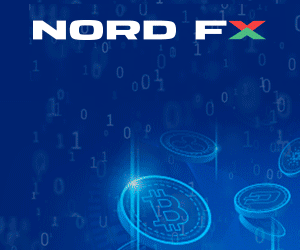⤴️-Paid Ad- Check advertising disclaimer here. Add your banner here.🔥
-
Posts
523 -
Joined
-
Last visited
Content Type
Profiles
Forums
Articles
Everything posted by skylady
-
URInvest review and other news By CIFBlog on January 19, 2009 Hello everyone! I hope you all had a wonderful weekend. I just returned home from a family trip which is why the blog hasn’t been updated in a few days. Today I have the pleasure of bringing you the review of a fairly well established pro... (more…) CIF Blog ;)
-
WELCOME to our Forum dapatdolar !!! Glad to have you with us :D ;)
-
Glad you found us saurav, enjoy yourself :D WELCOME to our Forum !!! ;)
-
WELCOME to CIF Ghills :D ;)
-
We wish you a good year too lordfinalff :D ...and WELCOME to our Forum !!! ;)
-
...and we're happy to have you with us tech5mfh :D WELCOME to CIF !!! ;)
-
We WELCOME you to our Forum Antonio !!! Look around, visit, have fun and learn all kinds of new things... :D Glad to have you here with us :) ;)
-
If you have something nice to say about a site, just post it in their thread... ...that's good for the site... :D {if it's a problem, then send in a Support ticket} We don't have voting on sites in the Forum, please go to CIM, our Monitor, and you can vote on sites there: http://www.capitalinvestmentmonitor.com They'd love to have you come and vote for your favorite sites or a thumbs down for the scammers... ;)
-
...and we're glad you are here too johnspill :D WELCOME to our Forum !!! ;)
-
Increaser.biz review and other news By CIFBlog on January 13, 2009 Hello Members and Investors! Burr! What a chilly day today… well at least here up in the great north! I have been snowed-in the for the last few days as the mercury dropped below -45 Celsius and a recent snow storm mad... (more…) CIF Blog ;)
-
Here are directions to put a URL in your signature: Go to My Controls Top right of the page... In your Control Panel: On the left side, under Personal Profile open Edit Signature... Now copy the URL and go to the first box after smiley face, green+ , when you put your mouse on it, says insert link click and a box will come up, paste your URL in there... click OK and next box, click OK again... Now your Live URL is the 'Visit my Website ': { this is my referral URL for CIF - get yours at bottom left of your Control Panel where it says { referals- Refer your friends} Visit My Website Click 'Preview Message' and you can see if it looks like you want... Are all live... {working} Once you're done, click on the 'Visit My Website' and make sure it is live {comes up} 'Visit my Website' can be deleted and you can put in your own words, if you'd like to... Example: Join Here This will allow the written material to show in your siggy, uncluttered looking... You can also make it bold, like this: Join Here by highlighting and clicking the b, at far left above... You can practice all you want, until you get it the way you like... Just make sure you keep this PM as a guide and you won't lose any of your material... Have fun !!! skylady {if any problems, let me know}
-
To use your signature and get a Banner... URL's: at top leftside of CIF page - under Advertise, drop down -Our Banners... Go to My Controls Top right of the CIF front page... In your Control Panel: On the right side, under Personal Profile open Edit Signature... {because you are new to this, I made a copy of CIF URL so you can see what they need to look like...} copy and paste this site URL: into - Insert Link { use your CIF referral link } Example: Come look us over !!! { copy and paste this Banner URL: into - Insert Image http://www.collectiveinvestmentsforum.com/...ners/468-60.gif This is the Banner Image URL...} to get this: Keep this as a reference while you're editing your siggy... CIF URL: LIVE... Come look us over !!! ... you try it and see if it works... Go to the second box after the smiley face - it says: Insert Image {when you move you mouse on it} Click and paste Banner ULR in... click ok and it's done... After you've got it all done, test and be sure the Banner is coming up Live ... {working} Once it's all done you can work on your written material for the site: If you want to have something You can put in what you want... Example: to get this: { use you CIF referral URL} Come look us over !!! Come look us over !!! You can make it bold like the one I fixed for you, by highlighting the Come look us over !!! Highlight again, only the words,each time, and go to the top where it says Sizes, click for a drop-down and the one I did for you is 3... You can practice all you want, until you get it the way you like... Color is the letter A, beside Sizes... To use - again highlight only what you want colored... Just make sure you keep this PM as a guide and you won't lose any of your material... Now you can delete all you referance material {white box, this one} so you just have your signature URLs... Have fun !!! skylady {if any problems, let me know}
-

gimmehunny from Bali_Indonesia, thxs austin..
skylady replied to gimmehunny's topic in Introduce Yourself
gimmehunny, PMed you the " Explanations for your siggy Site URL's and Banner URL's... ;) -
...and we're sure glad you found us crsuccess... Everyone here is friendly, so have fun roaming around !!! We WELCOME you to our Forum ;)
-

5 and 6 year old lovebirds try to elope!
skylady replied to ⭐ Yippee's topic in General Discussions and Lounge
Bet that was a shock for the set of parents... Thanks Yippee :D ;) -
Generally every couple weeks or so for now... ;)
-

What are your plans for 2009 ?
skylady replied to ⭐ fishie's topic in General Discussions and Lounge
...to have the best year yet, that's my aim... :D ;) -
WELCOME to CIF koolsashi4ever !!! Click 'Add Reply' to add to your post... ... not 'New Topic'... I deleted the other two 'Topics' you had... Have fun here koolsashi4ever, and any time you need help, just PM one of us MOD's, we're happy to help you !!! ;)
-
Review of Surf-Prosperity By CIFBlog on January 12, 2009 Happy Monday everyone! Today we are going to switch gears just a little bit and focus our attention on a new low roi surf that was just launched that by all accounts appears to be very promising. The site is called SurfProsperity and offer... (more…) CIF Blog ;)
-
WELCOME to CIF Jimmy :D We have a lot to check out, best to do some reading in the forum site, see what others are saying, and check out CIM & CIF Blog, to see if we have any researched information on them, before putting money in... ...and ' PLAY SAFE'... ;)
-
WELCOME to our Forum Bhoori :D Glad you're here with us !!! ;)