
Redbullish
-
Posts
126 -
Joined
-
Last visited
Content Type
Profiles
Forums
Articles
Posts posted by Redbullish
-
-
Thank you! I'll try to patch it
-
They gave me an year of subscription only to give them my feedback on it.
DM @INVESTman777 on twitter
-
i could me interested, but now the sell price dropped to $450
450/7= 65, not 96
-
I think i just have to replace the motivewave.jar and the httpclient.jar
Now, all i need is the matching MAC OS X 5.4.13 Installer dmg
On their site there only the latest 6 version
-
Hi, i am searching for a working MotiveWave MAC OS X Version, even if its not the latest.
As its java based, the files are essentially the same of the PC version, so if you can point me out which files i have to sobstitute from the cured version to the official version it should also work.
Thanks in advance
-
-
If someone moaning about these tools arent usefull means they're too advanced for them at the moment, better learn candlesticks first
-
I would personally thank admis for let me trading for over an year on a cured BM.
Thanks to him, i finally managed to afford a regular versione of Bookmap :)
Thanks to all the indo-investasi staff for your hard work <3
This game is not so hard at the end, it only need dediction, practice and a lot of passion.
- omii, scorpionidain, exp48967 and 4 others
-
 7
7
-
-
thank you they are working now! GBL-201706-DTB ESTX50-201706-DTB and DAX-201706-DTB-EUR-25 for the big contract
-
Hey guys anybody know how to add EUREX symbols in Sierra trought interactive broker?
Cme are working but i cant figure out how to write symbols for bund stoxx dax etc...
FGBL-201706-DTB it says symbol unknow..
-
this is old 753 with volume profile not working
-
I think the Volume by price in this cracked version has some bug and it doesnt show up on charts.
So i'm trying to find where the indicator is located on the latest demo version to copy-paste in the older version.
I can't find an indicator folder, do you know what's the file the default indi are stored in??
-
-

To be clear, i would like to load this configuration as they show on their website...TPO with VP aside...
-

Hi guys...i downloaded the cabafx sierra charts and is working..i'm using it with Interactive Brokers
BUT it does't show up the volume profile....only the MP...is there some bug or it's me i dnt know how to configure it?
-
You can get a monthly fee waived version with an AMP futures account
- ⭐ laser1000it and jjames
-
 2
2
-
New version seems slower to me, probably for the extra bells and whistles but no real value added.
I'm trying to make a OSX wrapper for the old 4.4 edu, but for some reason it crash at the open.
It would be great so you can use it with TWS on a mac.
4 TB: Here is how i use it to spot imbalances: on the center column i plot the market orders traded, versus the flashed/spoofing limit orders on the book on left and right column.
In real-time it helps a lot to see the speed at which lmt orders are spoofed, or a great quantity of mkt orders are coming:

-
Thanks guys for replies...yeah basically it's all about the queue, as i aim to make the spread
So probably while for a full auto system co-location is obviously the best solution, for manual order-entry the fastest way is to connect directly to the the broker... and a vps will probably slow me down in any case
Fortunately i'm noticing flashing algos are actually helping me...as for example if i see 500 contracts on the bid, then i put my order, market maybe trade only 50-100 contracts at the bid before my order get filled, meaning probably other 400 orders were removed and re-placed....or maybe is my T&S that is not so accurate, as Markus said :D
So i'm sending u a PM about the datafeed :)
-
Thank you for your reply...yeah i enjoy some nice disconnection from time to time and the other purpose is keeping orders server side.
Manually scalping but planning to do some algo in the future. Cme/Cbot, so yeah it's about 150 ms from here directly to chicago, but only abut 40 to europen CQG and Rithmic servers...
So i was wondering that once orders reached their server, the final route from London to Chicago was much faster then mine 150 ms...
I assume they should have some faster "dedicated" line...for the intercontinental route
So if my assumption is true then i could gain some microsecond taking an europen VPS, near cqg/rithmic here
As their "last mile" from EU to USA should be faster then mine. Thats my doubt, i dont think they hv 110 ms from london to chicago same as me
But maybe i'm wrong as the distance is exactly the same and they could do nothing about it! :D Maybe they've only a wider bandwidth but doesnt matter!
So if this is true, a chicago one would be better as you said, in any case
-
Sorry in advance if is not the right section, TB please move the thread if is not appropriate here.
I'm about to rent a VPS, mainly for data collecting but if it can also help me improve my speed it would be better..
I'm an european trader based in Italy, so my doubt is that if i rent a Chicago vps i will get something like 150ms ping, terrible.
While connecting to CQG London or Rithmic EU (i dnt know if it's in Frankfurt), i get much better connection, and from their EU servers to Chicago orders travel at light speed.
All my orders are manually placed and as i'm approaching thicker markets 100ms surely will make the difference to get a better place in the queue...so i'm wondering what could be best server location for fastest order routing.
Better to search for a London server near to cqg/rithimc for example?
Or even better would be maybe an Italian one, near to my home, so it will improve the speed on the Italy-London section??
Thank you


- ⭐ laser1000it and ⭐ alazif
-
 2
2
-
Thanks this one is working!
-
their link is not working
-
a 4K would be great for the bookmap i guess!! I Only have an HD Ultrawide (2560 x 1080) that i use for dual charts

BTW i Solved the OCOs / Brackets functionality! Just place a limit order on the CQG Trader DOM, with brackets activated, on a level lower then actual price
So you hv the pending limit on BM that you can easily drag&drop in to your desidered entry level, if you wanna enter at market just drag it over actual price
In that way, as you can see from image, each order has its own profit target/stop loss linked, with the OCO functionality active!
- Aloakdutt, ESVepara and ⭐ laser1000it
-
 3
3

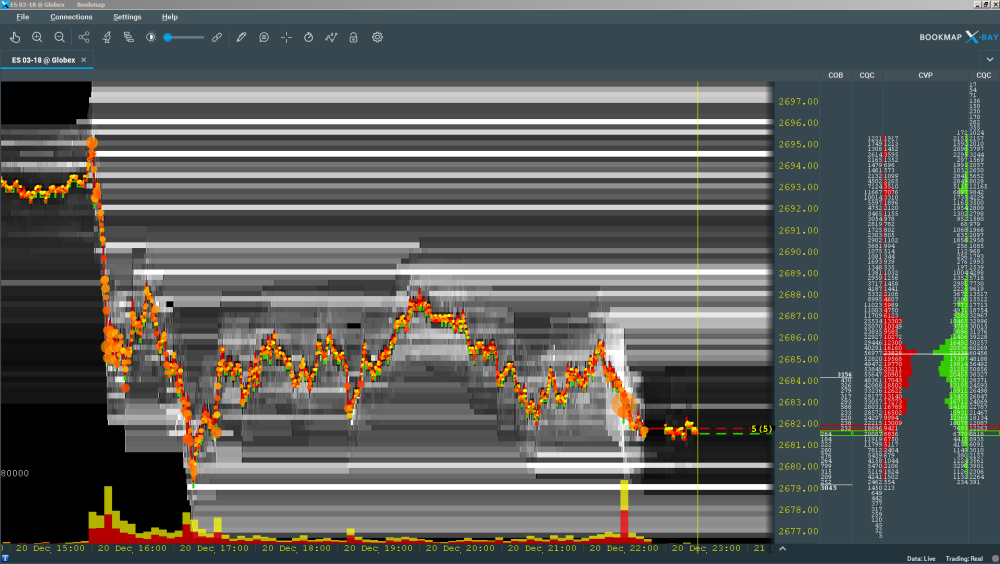
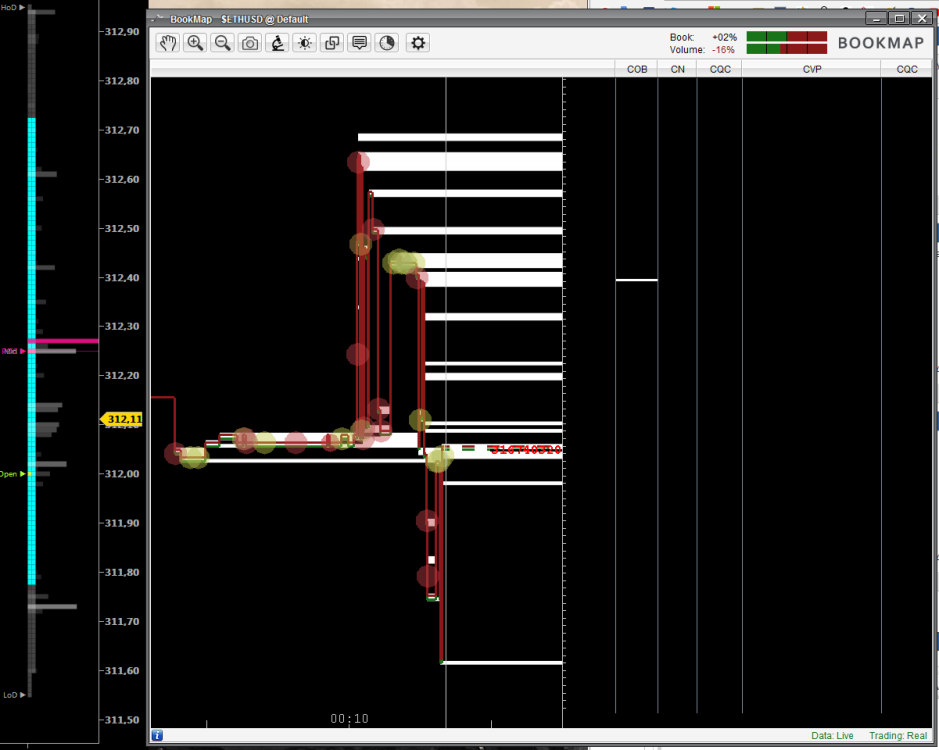
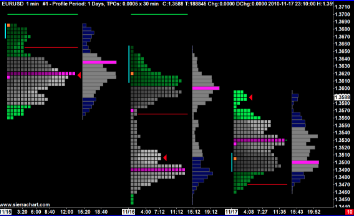
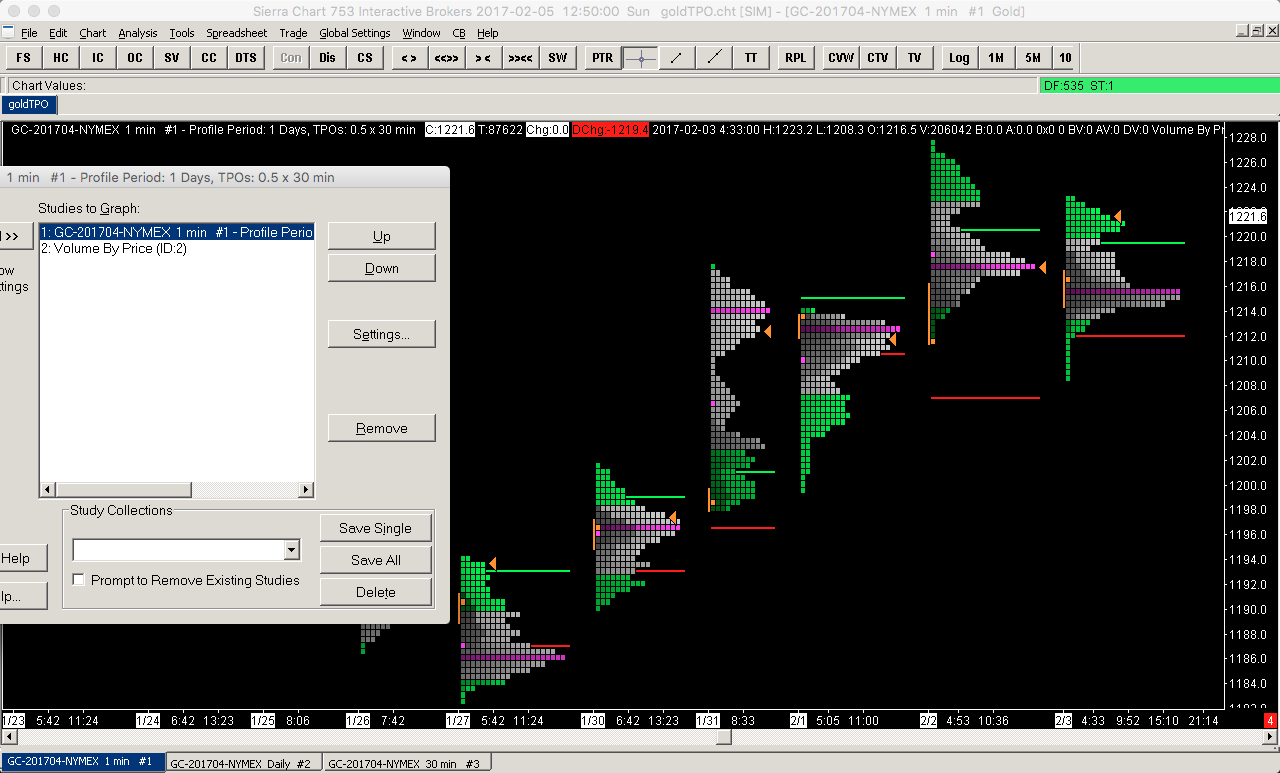



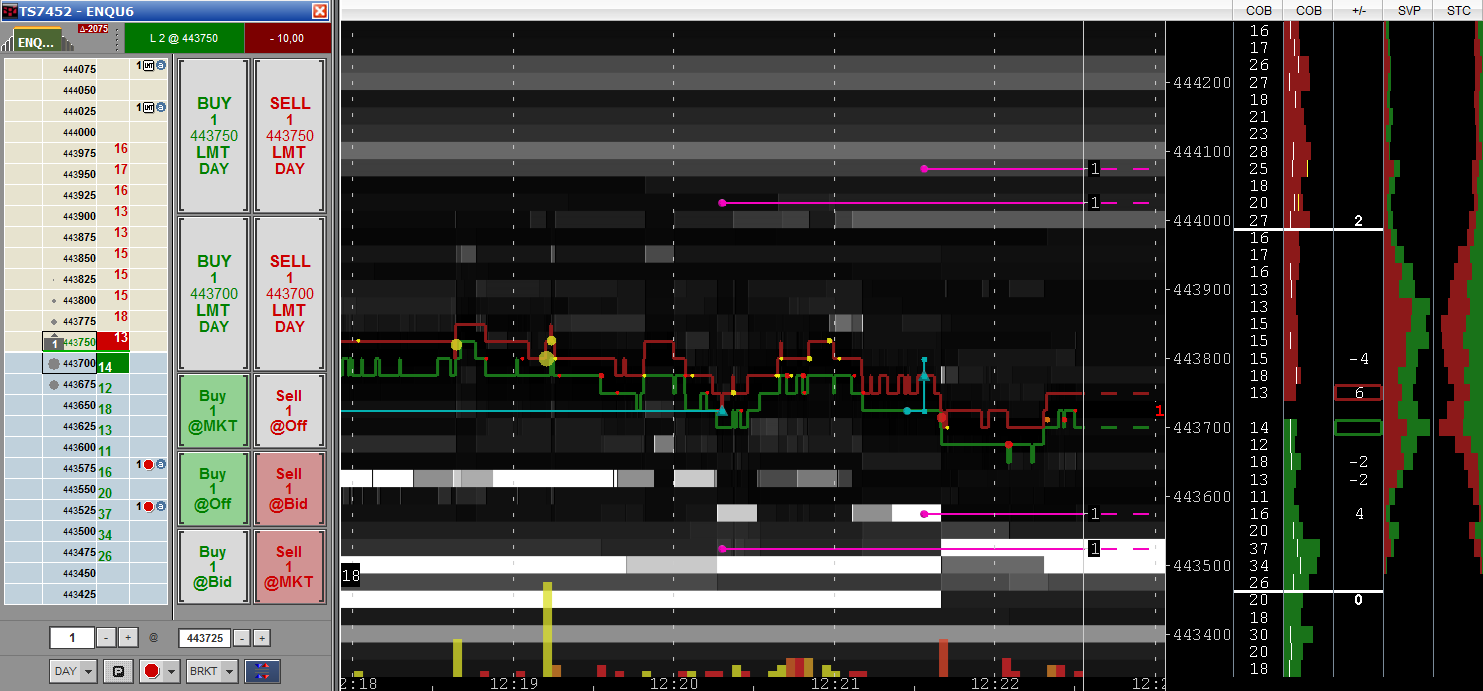



Ultimate Renko NT8
in Ninja Trader 8
Posted