⤴️-Paid Ad- Check advertising disclaimer here. Add your banner here.🔥
-
Posts
240 -
Joined
-
Last visited
-
Days Won
2
Content Type
Profiles
Forums
Articles
Posts posted by osijek1289
-
-
I use a genuine version of NT. Any version beyond 7.0.02 (or is it 7.0.1000.02) will work. Based on your error messages, you definitely have not replaced the dll with the fixed one. Your unpatched one is in mydocuments\ninjatrader7\bin\custom .Which version of Ninja trader and can you post a link ? -
Completely awesome - thanks JMD!
Of course not - this is the NT7 subthread.Thanks,but is it for mt4?@tony513, yes, that's exactly how you do it.
-
I ran August 1-31, with the default 48 tick or 12 point ES stop-loss, and it's not a winning month. Although there are 23 winning trades of 40, the wide stop-loss killed most of the profits. Interestingly, 3 of 5 weeks are profitable (I am saying 5 weeks since Aug 1 was a Wednesday and it only starts trading Wednesday).
I'm pretty certain this can be made profitable for August, but that's only with the benefit of hindsight and curve-fitting, and that these days rarely lasts. August was a bit of an odd month (I trade ES regularly), and there is usually a big difference between summer trading and fall/spring. One guideline that can be used in ES trading is a 10 point handle rule (www.mrtopstep.com/trading-101/) - interestingly it is the numerous 12-handle stop-outs that cost a dear $600 during this trading month, using this QuantArb strategy. Knowing that August was an up month, and the fund buying that was being discussed, these 12-handle dips are essentially pros searching out weak longs; I suspect extending the stop-loss another few handles would have significantly changed the August results, but, the risk becomes bigger in a number of ways, with a potential $750 or $900 SL, and generally is not a wise way to trade (ie., being upside down for a turnaround that may or may not come.)
Here are the Aug 1-31 results then. Overall, it's $-350 in the hole, which isn't too bad. Not sure if I will give it some more run throughs ... this can be made to work for August, but, usually, in doing so, one breaks other months, and, knowing June/July and prior was very different, I suspect there was profitability for those months, which would be impacted by tinkering with these values.
http://img222.imageshack.us/img222/5024/aug131esquantarb.gif
-
Backtest results would be interesting. The URLs off their home page aren't working, which I suspect is due to the globe-wide GoDaddy outage.
I thought it was interesting that the smallish FLV video on the homepage talks about an autotrader making $1500/month - that is actually quite small for an autotrader that presumably looks for (futures) trades every day, or, there are many losing trades thereby wiping out profits, and potentially giving losing months along the way too - I am thinking mostly of CL when I say that, and perhaps that's not what the $1500/month references - to get that amount with crude, there would likely be some biggish loser days, which would be quite disconcerting to anyone with a < $10-15k account.
EDIT UPDATE: OK, I see the scalp/swing/daytrade specific URLs that link off the above site are back online now. But, the guy's not updated the blog/examples in 2 years. Very unimpressive, and at minimum indiciative of 1) extreme laziness 2) complacency and/or 3) trading failure. That aside, what is there, is hardly impressive: entries, if wrong, with what look like big SLs, could be costly, to a real $CL trader. IMHO, there's little overall impressive with this outfit, and I'd not expect much from the strategies. And BTW, if you've never traded $CL, it can quickly become an account killer. Things like time of day for entries are incredibly important, ie., oil pit hours volatility can be huge; frankly, I can't imagine putting any automated strategy on $CL, unless you've got a mid 5-figure account size.
I'd just googled reviews for this site and there seems to be a fair amount of negativity on much of what it offers. I won't document any of that here, as we presumably wait for john.maddog's magic. :)
- reflam and tradernate
-
 2
2
-
QuantArbES trades. Odd though it doesn't Monday & Tuesday. Assuming you know how to set up and run a strategy in NT, do note there is an 'Enable Trading' true/false setting within the strategy settings that needs to be changed from the default of False.
If you're not familiar with NT strategies, note you cannot have the Chart Trader active on the same chart that you are running the strategy on. You can though open another chart for ES, and have the Chart trader trader turned on there, which will allow you to see the pre-placed exits and entries that the strategy is planning, as price moves towards them
Also, it is intended to trade ES at London start through to NY close. The default trade times within the strategy are for GMT. NT of course displays chart time in your local time zone. Thus, if you are NY/EST time, set the trading start to be 3am (30000) and the close for 4pm (160000) with the flatten 10 min after that. It is to be placed on a 5M chart; the author recommends 3M, which can impact position exit, as that occurs on a bar close.
It does not necessarily need a ATM strategy, but if you set one up, it should override what is in the strategy itself. Note the default stop size is 48 ticks, which is $600 - the author has determined this is supposed to be optimum in ES over the years (presumably), but note that it is not uncommon for ES to range 6 points or 24 ticks in one NY session, so a $600 loss if you get caught upside down can hurt.
I ran it against the week of August 19, through to the Friday close. For that specific week it did not come out overall profitable for it's 3 trading days. It lost $575 - you can see the daily loss in the Net column, with other trade stats below. I ran it on a 5M and 3M chart, and the exits seemed the same, or at least the PnL was. Here is a chart for that week showing snippets from the NT performance tab(s) which I have inserted in the ES chart of that week, showing all take trades. I will run it against August and see what comes out, and post that later, perhaps along with some different exit or stop-loss parameters.
(This is a 2 screen wide chart ... if you use Chrome, right click to 'open image in new tab' and you can see the price action chart as well.)
P.S.- This is run under 64-bit NT, thus it is using the 64-bit educated DLL. :)
http://img138.imageshack.us/img138/9435/m5qaaug1924.gif
- newbie0101, ⭐ flipper26, tradermic and 1 other
-
 4
4
-
This should be the educated version of the DLL. After you've downloaded the existing full install in the earlier part of the thread, exit NT7, and place this file overtop of the existing one. Since this is the 32bit version, delete JayClusterV5a.dll and create a copy of JayClusterV5a.x86.dll, renaming it JayClusterV5a.dll.
- wickedwin, Fral, Traderbeauty and 1 other
-
 4
4
-
Here is the QuantArb system, posted back on April 5. Full credit goes to @gorbat as the original poster. It appears the original thread 'disappeared', as sometimes happens here, with the really good 'stuff.' (The thread title was 'FTD Indicators')
These strategies are updated frequently by their author, and I believe that is part of the naming convention of the files. Included in the upload are what I believe are all the quant arb related files, and a few decent videos.
I had run either these or some of the other strats of FTD against replay data, and was able to get them to trade. They were quirky to get working, being very picky and exacting about the settings, but I don't at this time remember all the exact things I tried (when I got them to work against replay data). The above info from @tradershare seems important, as I did not recall having that level of detail (ie., that 20 bars of data was needed).
These are potentially some of the best strategies out there, at least based on what seem like decent video samples by the author, who has a decent reputation. But, I am just not comfortable letting these run against real money accounts, perhaps partially because I can trade myself. I think they are instrument specific, so, IMO even running a 1 lot trader against ES would require a bare minimum of a $5000 account, and double that to be comfortable; depending on volatility, ATR, time of year, and how the market 'feels', these could either work well, or, cost you. I'd not installed them on my production machine, since, I like to keep that clean and in tip top shape.
In case anyone's interested, some of the other files were FDTSystems190112.zip, HiLoStrategy061211.zip, HiLoDiv_010311_NT7.zip. There were many OFlow files as well, specific to ES, TF, NQ, and a larger number of video/setup files. They are not posted here.
Here's the QuantArb stuff: hxxp://dep0sitfiles.c0m/files/dqlclydgy
- tamarind, thaomoua, newbie0101 and 4 others
-
 7
7
-
The MT4 datafeed can't be accessed directly or outside of MT4, to be rerouted into any other program. It's proprietary and purposefully guarded, and frankly, not worth trying to get to. Nobody has done it so far to my knowledge. (you can populate MT4 data into an Excel spreadsheet via DDE, but, recreating a real-time feed and sending it somewhere or doing something with it in another application is a whole other story)
I've not worked with Marketdelta, but I believe they commit you to their datafeed (or may restrict it to some of the industry biggies); CSV importation by most professional packages is not provided, for many reasons. You're probably after Marketdelta orderflow and volume footprint charting - it's available in other applications. Ninjatrader is one that has an add-on available for free, as long as one has a real-time datafeed coming into Ninjatrader. Here's some info on that (GOM) NT add-in: www.bigmiketrading.com/wiki/trading-wiki/Gom-Volume-Ladder
-
This has the potential to be a decent tool for a trader, but is certainly not a signal service - it still requires analysis for trade potential, by the end user/trader.
That link on ioffer is highly suspect - not sure what it is all about - it seems to be offering a cr@cked version of the indi for a ridiculously lower price, but, I know nothing about the source. From what I have seen, I do not believe this indi has been 'educated' by anyone yet, for the NT platform. There is a MT4 version, that I find works so-so.
-
If i understand you right if i deposit 5000 i get the NT7 for free ??
Depositing that amount with ampfutures or many other futures brokers (which need to have a datafeed specifically supported by NT), will give you a full and proper datafeed for free essentially. You get to use NT for free, while you are with this brokerage; there is still a license key involved, which only will work for the time you are with the brokerage. Continuing with my example of Ampfutures, they offer free CQG when one opens an account there. (Zenfire is free as well, but has an inactivity charge if you dont trade, of $25 per month). The CQG (or zenfire) feeds are the full capacity feeds, as offered if you were to purchase them (per month) from those providers, where the rate is $75/month and higher. BUT, note than with a futures broker, you only get access to symbols or instruments that they allow you to trade. That's why I said for $2500 one can trade all currency futures (M6E, M6B) and I believe ES and some other indexes. I think their minimum deposit is $5000 to have full access to trade all symbols on their pages. Here are the symbols one can trade there, and, the necessary DAY trading margins - http://www.ampfutures.com/margins_req.html
They provide you NT for free (except I think for a 10 cents per trade charge). The free version allows you to open and close trades via the DOM. For an additional $60/month, you can place trades from the chart. This full usage charge is purchased directly from NT, every 3 months. Here are those options: http://www.ninjatrader.com/purchase-lease.php
Do note that while this gives you a full copy of NT, you can't chart forex pairs or stock pairs with it, simply because it is not part of that broker's datafeed. But, if you check with a broker like Interactive Brokers and MB Trading, they allow you to trade most instruments. You would have to contact them directly about NT charges or usage, but I believe that last link I provided should cover all the possible ways of using or paying for NT. IMO, $60 per month for the full package is not unreasonable, given or hopefully one is able to make some profits in trading.
-
yes but only demo tradeding..if you like to trade live you need to purchase nt..
Not true. :) Check http://www.ampfutures.com/ninjatrader_cqg.php . One can use it for free to live trade - and have a full historical and realtime CQG datafeed at no cost. (other than maintaining a account balance) The 100% free version of NT allows you to trade via the DOM, meaning you place buy and sell orders at price levels within the DOM - any and all indicators that work in NT will be fully functional. (As a futures brokerage, you do not have stocks or spot forex access here) Your account balance determines if you can trade mini currency futures ($2500), or all the futures instruments (>$5000). (Mini currency futures essentially mimic the spot forex pairs, which, you could follow on a MT4 demo platform) For an additional $60/month (purchased in 3 month increments), NT allows you to place traders directly from the chart, and use full advanced order management - this is the full and complete version of NT, where you are essentially renting it, at $180 for every 3 months. Frankly, if one is live trading, and cannot justify this small cost, then one should not be live trading. An alternative is to use the free version along side a ~$100/month realtime datafeed. But, if you do that math, having the minimum balance with Amp Futures might be more cost effective.
I think the same holds true for some of the spot forex providers listed on NT's web pages. (Interactive Brokers [you can trade stocks with them], MB Trading) http://www.deepdiscounttrading.com/TradingPlatforms.html is an example of another futures broker, where the same free or $60/month charges hold true.
-
Hi
the AlphaTrend Momentum indicators are only running with my 32-bit version not with the 64-bit version. Is there a solution for the 64-bit-version?
Thanks
I'm not exactly sure which thread and indi files you've downloaded, but I think the 'repair work' going on around here is usually towards the 32-bit DLL file. FYI, NT requires a separate DLL that is used when the 64-bit NT platform is launched. All providers of indicators supply 2 separate DLLs. And, I don't think the 64-bit DLLs are being "fixed." Kinda of a shame, as, there is no benefit to running anything other than the 64bit version of NT on a 64 bit Windows install, and I'm not sure why anyone would do it, given 4GB RAM (and more) is so incredibly accessible to anyone.
-
does the JayClusterV5a.X86.dll only with 32bit ? is there a work around for 64bit NT? I tried it and of course it didn't work ... any luck anybody with 64bit?
They're separate DLL's, so it may be that zeraw is only focusing on fixing the 32bit DLL. Bit of a bummer, yeah, as everyone should really be running x64 to access more than 3GB of their RAM - many people have 4GB and 8GB, and probably don't know it's going unused in a x32 system. We can mostly thank Bill and MSFT for that retarded practice of separately pricing x32 and x64.
-
No broker has any reason to support NT6.5. And since NT controls the datafeed interface, 6.5 is dead.
Most of the C## is the same for NT7 - if you have proprietary indicators, a programmer could rewrite/update them with minimal expense. Sellers of indicators, if they felt there was a market, developed NT7 version indicators, and zeraw31 may be able to help 'open' them.
-
Not sure if you're aware ... NT7 (with no ability to place trades from the chart, meaning trades are places via the DOM) - is free (I think there is some 10 cents per side on real trades). There are many brokers that will let you demo/SIM trade for at least 10 days and I have heard 20-30 days in total. You can then say "its not for you" and switch to another futures broker, if you need more time.
-
I think it would be helpful if folks included whose indicator it is, what it does, and how they know it would be valuable, if it were cracked. I suspect zeraw31 would probably appreciate that too.
If nothing else, it might spawn some discussion on a similarly available indicator, or even a better one that is available for free, or, a similar one that has already been cracked; the reality is that there is very little unique about most indicators, and, at the end of the day, traders spend far too much time looking for an indicator that will help them make money, when in fact, the solution to making money lies elsewhere - ask any trader who has made it, and you will usually find that indicator overload was a phase they went through, ultimately dumping most of them. Just sayin'. :)
- tryitagainmf, Livermore, tellMe and 1 other
-
 4
4
-
It can't be made to work with the current versions of NT since they changed the security and authentication used within DLLs at version around 7.0.0.2, and any vendors with DLLs had to rewrite/recompile them for the new standards.
-
yeah, i found the same thing, with that particular file. I am not sure why. (while other rapidshare downloads tend to be much faster). oh well, eventually, it comes in.
-
This link works, and the rar is error free. (There is a space showing up in the word 'Market' below - not sure why - eliminate the space)
-
Ok guys this is what I can give you ,but I don't have a clue if this is the correct one.
anyway try it and give us the results.
http://www.sendspace.com/file/b6sujd
egaal
Thanks egaal. Unfortunately, it's one of those earlier versions that will not work on current editions of NT7, due to DLL protection changes instigated by Ninj@tr@der. Anyone still straggling with pre NT 7.1000.2 (might have been 7.1000.4) should be able to use this, but, that would then exclude usage of all the other far newer indis, and fine work being undertaken by @zeraw31. :)
-
Agree, it would be a bit of a find. The one that's out there is for pre-NT 7.00.2: NT changed their DLL authentication after that, and no protected DLLs written for earlier versions remained working on newer versions of NT7.
-
I was looking for something else, and just came across this on a freebie type page, with some decent indis on it: it basically passes live prices from NT back into a Excel spreadsheet via DDE. I don't think there is a way to export or live display any new or ongoing trades via this simple methodology. But, in theory, if one wrote a NT indicator that monitored for new trades, in theory, it should be possible to somehow hand that off outside of NT via DDE.
http://www.volumedigger.com/NinjaTrader/Miscellaneous/NinjaTrader_DDE.aspx
-
My guess is it does not work via DLL. I watched the video, and it seems like an OK built piece of code in Ninjascript (C#), but the way it works would be discomforting to me, because of many reasons: it gets it's historical data elsewhere, and then presumably gets the live feed from Dukascopy (which doesn't mean it goes into the historical NT database). If I were trading a real account, I would not at all (technically) feel safe with this approach. Plus, the cost of $500 is unduly high, and, when I see the video describe how to save 46% of Dukascopy commissions by using this outfit as the IB, I worry about the obviousy money-grabbing nature of it all. (There are outfits that openly admit to giving you a Dukascopy commission rebate, like molecule6, which is the highest around I believe) For whatever reason, Dukascopy just doesn't want to introduce other trading tools, other than their j-forex.Any idea if this would be via DDE? It's very fast. Seems to be connected directly to some part of NT7Not sure of your exact intent with NT and some other broker ... not sure if you know, but there are decent or OK forex brokers that offer spot forex trading, such as PFG Best. I'm not saying they are 100% fantastic as I have heard of issues, but if your goal is to have a NT strategy trade with a spot FX broker, then there are options.
-
Converting MT4 to C# Ninjascript is not really the focus of this board - it is a heapload of work, and frankly, almost never ever worth it. Besides, one can get almost all futures prices on MT4.


Logical Forex
in Ninja Trader 7
Posted
I just checked out their web site. $78/month for these indicators? What utter garbage. Calling indicators Forex Groove, Forex Bias, Forex Phase? They're simple moving/fractal averages with RSI/ or something similar down below. If you can make money with these - and keep the money - you are in the <1% of traders who can, but, it's their experience that makes them profitable. Meaning, all your little wins can eventually be wiped out - that's how the market works.
I'm not looking to preach or be a jack@ss but just as @tradernate has stated ( http://indo-investasi.com/showthread.php/19587-Crack-new-acme-volumeprofile?p=246098&viewfull=1#post246098 ), indicators - especially ultra-basic ones like these - are not the holy grail, nor are they likely to help with profitability, in the hands of inexperience. In my experience, they are largely time wasted spinning one's wheels, looking for a yes/no entry method. Profitability comes with thousands of hours of screen time, proper high-level understand of what markets are doing, and proper risk-reward. And, what indicator combination works for one person, doesn't 'click' for another person.
And, if you're looking for basic indies like this, sign up over at big mike trading dot com - there are many far better free indicators, and, at $50 for a lifetime membership, a NT user has at their disposal incredibly well written indicators, usually equal or better compared to rip off sites like the one in this thread.