⤴️-Paid Ad- Check advertising disclaimer here. Add your banner here.🔥
-
Posts
224 -
Joined
-
Last visited
-
Days Won
2
Content Type
Profiles
Forums
Articles
Posts posted by konorti
-
-
Re: [Please] EA good profit but don't have stop loss
Here you have it. But the equity curve is not that nice anymore :(.
-
Re: K'S...TAKE AND GIVE.
I also found some video and some info o forex-tsd:
PRIMARY FOREX CROSSOVER TRADE using TradingFX PIP RANGE BAR CHARTS:
http://www.youtube.com/watch?v=Ru-RvDYaWwA
FOREX PIP RANGE BAR CHARTS (trading after NFP release)
http://www.youtube.com/watch?v=PyzibZTCYko
RE-ENGAGEMENT FOREX TRADE using TradingFX PIP RANGE BAR CHARTS:
http://www.youtube.com/watch?v=kwkbn9nrr9A
Da-net:
"i will share some of my observations that may help; the best MA settings i found are 3 & 8 EMAs set to close price no offset...i believe that trading fx uses two MAs of which one is simple & the other is exponential...remember that MAs have latency issues...
the best MACD settings i found were 5/8/5
i also had success using simple trend lines, Andrews Pitchfork, retracements, and chart patterns...
the best pip range bar settings vary from cross to cross & the session in question...but generally 8 & 10 works best as a rule of thumb...do not try to have everything on a chart @ the same time as it will prevent you from seeing the price action...the 2 bar in opposite direction works good enough to use as an exit, but can be refined...the entry is a MA cross plus, the price bar crossing them and confirmed by MACD...this also can be tweaked
as to your price discreptancy try loading all the data, shutting down & restarting the program...plus it helps if you maintain your computer @ the end of your trading day"
El Bee:
"For testing, I have been using the 'MACD colored', settings of 8-15-6, with settings for RSI at 10, MoM at 14, and CCI at 10. The verticle bars of the MACD will change color when momentum changes, so you can use the cross of the two lines in MACD and matching momentum instead of waiting for the MACD to go below the zero line. I confirm this with momentum only (colored bars of MACD) on a higher frame chart.....15 pips per bar chart for an 8 pip per bar trading chart, and 20 pip per bar for a 10 pip per bar trading chart. I am using the cross over for entry and the 2 pip reversal bars for exit (2 bars closed, exit on the open of the next bar). I am still playing with settings for moving averages to cross....3 seems a bit too close for me, so I have been looking at somewhere around 6 and 10, 6 and 12 and 8 and12 for the two MA's. The results have been pretty good, though, just looking at the MACD colored, confirmed with the longer momentum, and a close above or below an MA of 6 for entry.
Another question....for tweaking sake.....do you adjust the pips per bar based on the volatility of the market? In other words, when the market is quiet, use an 8 pip per bar, and when the market is more volatile, use (say) a 10 pip per bar setting?"
-
Re: K'S...TAKE AND GIVE.
Thanks, but do you use any indicator, or just the pure range bars.?
-
Re: K'S...TAKE AND GIVE.
Does anybody have a good documentation how should one trade on range bars. I see trends much better, but still need some info. For example what pip bars should be used in different currency pairs? What indicators should we use for exact entries and exits. So any info about this would be appreciated. Thanks!
-
Re: K'S...TAKE AND GIVE.
Kardel,
Is it possible to share the VTS with us?
Thanks
-
Re: FXGuru order management script
the scripts uploaded:
slil.ru/27519176
-
Re: My Amazing Manual Saw System!
Does backtesting work? Because I tried on IBFX mini demo, and did not open any trade from 5/1/9 until now. No error message in journal.
Any idea?
-
These are some interesting FREE order management scripts:
--- link is considered advertisement, mod. Post the script here, not the link to the website. ---
Features:
hidden stoploss, takeprofit..., automatic lot calculation, automatic stoploss, trailingstop according to previous price action, level modifing with mouse on chart...
FXGuru:
This is a script I created to manage my forex orders once I have placed them. It is designed to apply hidden levels to the last placed order belonging to the chart it is dropped on.
Inputs:
SL_Pips - Number of pips before the order is closed at Stop Loss
-1 : SL will be the size of the previous bar.
-2 : SL will be the current ATR (note that this uses my own FXGuru_Average_True_Range indicator which you must also have)
-3 : Sl will be set at the extreme of the previous or current bar (whichever is greater)
SL_Bar_Percentage : If using the -1 option, you can adjust the bar size to this percentage.
ATR_SL_Multiplier : If using the -2 option then the current ATR will be multiplied by this factor.
TP_Pips - Number of pips before the order is close at Take Profit
CH_Pips - Number of pips before half the order is closed
TS_Range - Size of your Trailing Stop
TSR_ : This options controls how your trailing stop will operate. A specific pip value is the equivelent to setting a normal MT4 Trailing Stop.
-1 and -2 opperate as described above.
-3 will trail your order based on the previous bar of the correct type. eg for a sell then your SL will move down to the high of the previous down (Close lower than Open) bar.
TSR_PreviousBar_Period : Allows you to use a specific timeperiod for calculating the previous bar method.
BE_Pips : This option controls the level at which your stop loss will be moved to Break Even (Order Open Price)
BE_Extra_Pips : These pips are added (or subtracted for a sell) to your Order Open Price. This allows you to use the common ‘+1? concept.
Slippage - Used if ‘Close Half’ feature is set
Using the File_Defaults options:
Please ensure you understand this feature.
Use_File_Defaults : If this is set to TRUE then the script will attempt to read your own settings from file. FALSE will use the settings shown in the inputs dialog.
Replace_File : If this is set to TRUE then the script will attempt to write the settings shown in the inputs dialog to file for later use. Note that seperate files will be created for each trade type AND currency.
File_Only : If this is set to TRUE then only the file creation/update will take place. NO MANAGEMENT or trading will occur.
And don’t forget that all levels can be adjusted manually by first double-clicking the line and then dragging it to a new position.
-
Does anybody have these EAs?
Info:
hxxp://private.thefxcode.com/dhananjay.htm
Based on the idea:
hxxp://forum.mql4.com/19239
Thanks
N
-
Re: Zorro Super Safe Q-Patern EA V1 (not final version)
Thanks very much!
I am considering to improve the code, as I think this ea has a lot of potential.
-
Re: Zorro Super Safe Q-Patern EA V1 (not final version)
Please, can somebody upload this EA. Thanks
-
Re: Zorro Super Safe Q-Patern EA V1 (not final version)
Can sombody upload the EA, I cant find it on the original link. Thanks


[Please] EA good profit but don't have stop loss
in MetaTrader Expert Advisors
Posted
Re: [Please] EA good profit but don't have stop loss
Hm, I will have look later if I got home, but for me it worked. You have to write your account number in the beginning of the code (i think li_0=......, or sg similar) I wrote my demo account no. there 55????750). But I will take care of it when I go home. I just wrote mine there because it was easier this way. Actually the EA logic checks 5 min MAs (6 and 7 if I remember right) and closing price. This is definitely not the holy grail :(.