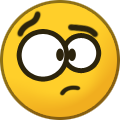⤴️-Paid Ad- Check advertising disclaimer here. Add your banner here.🔥
-
Posts
508 -
Joined
-
Last visited
-
Days Won
23
Content Type
Profiles
Forums
Articles
Everything posted by Ninja_On_The_Roof
-
https://limewire.com/d/tNBTK#rgBelfxJMo
-
Then you know, ProEdge is nothing but just a MACD cross over signal generated or, MA cross.
-
Whatever happened to his promise to make us rich?🤫
-
Awesome!😂 Play around with settings, I am sure you will have a match, or at least, close to the ProEdge signals.
-
Ouch! I tried to play around with Apex Copier yesterday and bit after my stupid story. This time, I used SIM account as a leader and the rest to follow. This is what happened on my end. SIM one got filled instantly. Then I checked the other accounts one by one. I found out to my surprise, some of the followers had ghost orders on my chart, waiting and hanging. This ain't cool at all. No wonder I had opposite trades. I am currently checking out the free one from Ecosys.
-
Just wanted to take this moment and created this thread for everyone to share their experiences using Prop Firms. This could shed some lights and be a great help to others who are planning to start their journey in trading and using Prop Firms as their first foundations.
-
Sharing my personal pathetic story regarding the use of copier. Been using Apex Copier for ages since it first came out. Until a few days ago, I lost all 5 of my Pro accounts from TakeProfitTrader. A big blow to me. Apparently, they told me, one of my accounts was trading against the rest and thus, according to their rules, all accounts were immediately liquidated and all earned profits were also, forfeited. To my surprise and confusion, I wasn't even aware of such things happening. I use "Reverse" button at times to enter trades. Let's just say, Copier reversed 4 of my accounts from a long position to short position but, 1 was lagging behind, still stuck in the original long position. That split second it lagged behind, caused me to lose all 5 of my Pro account and all my of my gains. All I can say is...Ouch! If course, none of these rules are not listed anywhere on their website. Until it happens to you.
-
You gotta upload files here so many talented educators can educate them for you.
-
I too, agree with you. It is true. I like them for 1 thing and 1 thing alone, the price. As far as I look at it, if the good doesn't work, I am not hurting much and my checking account ain't having a big dent. At the end of the day, you pay for what you get. Let's just say in the case of TruTrade bots, which would cost you $20K each, but here at CB, you only shell out $20 bucks. A tiny fraction of the original price. I am quite certain, most folks would agree that they would rather pay $20 than $20K. Yes, this is still somewhat a whole lot to many, but over all, it is affordable and not that too painful for someone to just starting out trading and dipping their toes in the world of indicators and software and so on. Another thing is, I just hate waiting. I have no patience for it. I pay for something, I want it now. I wanna do something with it. I wanna test it. I wanna use it. I know there were many folks who ended up having multiple orders and still waiting for their goods. I too, waited for something for a month long. So yes, the risks and the disappointments are there. We can't pay for a Toyota and expect it to be a Lambo, along with all its VIP services. Finally, I again agree with you. Feel blessed and lucky having Apmoo and many other contributors around here. Thank you all. Deeply.
-
I like them too for the same reason Beauty said but I just hate the long wait.
-
What investment?
-
I heard they revamped their site. Is that true?
-
Same goes for me.
-
https://nexusfi.com/showthread.php?t=59967
-
I believe this has already been posted Last I saw was version 3, also updates with ATM.
-
Were you able to figure out the concept behind its signals? How, when and where it actually fires a trade? I always want to know and study any bots internal functionality. Why it fires a trade, based on what criteria(s), why it fires here, and not there. Why it takes profit there, not here. Why it exits here and not there and why it stays idle...so on and so on...
-
Have you tried the free one from Ninza.Co, their Bid-Ask Display indicator that works for time-based or non time-based chart.
-
That's because they showed you the setup in the backtesting environment.
-
Do you have...California strategy? New York? Nevada? Just kidding😂
-
Hello, Have you tried to play with the "Use Other Bar Period" box in settings? Make sure it matches the time frame that you use on your charts. If your charts is on 1 minute, then the "value" also need to be at 1. I added the SpyMoney MoneyFlow indicator to it. Just to see. It is just a matter of playing with the parameters with the MAs to have it matched up with the EdgeRunner. 20250423_174612.heic
-
Does this mean, "Do you have it for NinjaTrader 8?"🤔
-
Crazy, isnt it?😂
-
It is based of the buy sell signals from the bottom indicator. SpyMoney has this indicator, called MoneyFlow.
-
Link won't work if you are not a member. 5_6266890745571972188.mp4