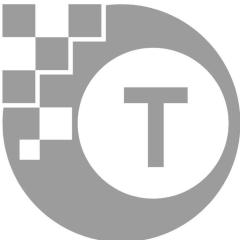⤴️-Paid Ad- Check advertising disclaimer here. Add your banner here.🔥
All Activity
- Past hour
-
 ⭐ rcarlos1947 reacted to a post in a topic:
lpmdttrading.com
⭐ rcarlos1947 reacted to a post in a topic:
lpmdttrading.com
-
 ⭐ rcarlos1947 reacted to a post in a topic:
marketxero.com
⭐ rcarlos1947 reacted to a post in a topic:
marketxero.com
- Today
-
 orfila reacted to a post in a topic:
lpmdttrading.com
orfila reacted to a post in a topic:
lpmdttrading.com
-
https://workupload.com/file/22VRn6P43ar Thanks
-
https://workupload.com/file/YCejV8vGGSC Thanks
-
ytht joined the community
-
The E-Mini S&P Liquidity Sweep System - Ninjacators
⭐ sean2003 replied to ⭐ sean2003's topic in Tradestation Forum
It appears that they are simply using the ES 1-minute chart highs and lows to identify liquidity levels, without utilizing any order flow tools. -

8.1.5.2 64-bit unable to change timezone it is grayed out
Gretta replied to ⭐ rcarlos1947's topic in Ninja Trader 8
# Define the file to search for (e.g., by name or path) $fileName = "example.txt" # Replace with your file's name $searchPath = "C:\Users\YourUsername\Documents" # Replace with the folder to search in # Define the text to find and replace $textToFind = "old line of text" # Replace with the text you want to find $textToReplace = "new line of text" # Replace with the new text # Find the file $file = Get-ChildItem -Path $searchPath -Recurse -Include $fileName -ErrorAction SilentlyContinue if ($file) { # Read the file content $content = Get-Content -Path $file.FullName # Replace the specified line of text $newContent = $content -replace [regex]::Escape($textToFind), $textToReplace # Save the updated content back to the file Set-Content -Path $file.FullName -Value $newContent Write-Host "File updated successfully: $($file.FullName)" } else { Write-Host "File not found: $fileName" } Sure. See the above. -
8.1.5.2 64-bit unable to change timezone it is grayed out
Playr101 replied to ⭐ rcarlos1947's topic in Ninja Trader 8
Could you share the code? -
8.1.5.2 64-bit unable to change timezone it is grayed out
⭐ rcarlos1947 replied to ⭐ rcarlos1947's topic in Ninja Trader 8
I'm glad We both found a solution. Good Luck ! 👍 -

8.1.5.2 64-bit unable to change timezone it is grayed out
Gretta replied to ⭐ rcarlos1947's topic in Ninja Trader 8
Correct and I created a Powershell script that fixes the config file automatically. So I run that before opening NT and I've got the correct time. -
8.1.5.2 64-bit unable to change timezone it is grayed out
⭐ rcarlos1947 replied to ⭐ rcarlos1947's topic in Ninja Trader 8
@Gretta This is only a problem on edu NT8, which I assume is what you have. I have come to the conclusion that it doesn't matter if Settings TimeZone is grayed out, as long as it displays your correct timezone, because there is no need to change that field once timezone is correct. The important part is that the charts display the correct time regardless of whether you close and open a workspace, or even create a new workspace with a new chart. If chart time is correct, then Settings TimeZone or the Config.xml become unimportant as long as it doesn't revert back to UTC. - Yesterday
-
I'm looking for this system . https://12tradepro.com/
-

8.1.5.2 64-bit unable to change timezone it is grayed out
Gretta replied to ⭐ rcarlos1947's topic in Ninja Trader 8
Here's what I discovered: When I edit the config to show "<TimeZoneInfoSerializable> />" and open NT, it will display my correct time zone in settings, but it will be greyed out. If I then close the workspace, it will change the line to "<TimeZoneInfoSerializable />" dropping the extra ">" If I then open it, it will go back to the UTC greyed out problem. Then if again edit it to "<TimeZoneInfoSerializable> />" it will open with my correct zone but greyed out. I guess I could create some sort of macro that would automatically edit the file every time, but what a pain. -
 ⭐ goldeneagle1 reacted to a post in a topic:
https://scalpershideout.com
⭐ goldeneagle1 reacted to a post in a topic:
https://scalpershideout.com
-
 ⭐ goldeneagle1 reacted to a post in a topic:
ai.thealgotrader.live
⭐ goldeneagle1 reacted to a post in a topic:
ai.thealgotrader.live
-
@apmoo I'm know that you do your best for this community and its difficult to ask for more, but I really would like to ask for help here. Its a great money managment tool and I would be really appreciated if you could help. Thank you and sorry for bothering you.
-
I really would like to see and am missing the IBD IPO course still, please someone upload that and I can help you get something if you want If I have.
-
 ⭐ goldeneagle1 reacted to a post in a topic:
tradingorderflow.com
⭐ goldeneagle1 reacted to a post in a topic:
tradingorderflow.com
-
to know if it works or not just import it into Ninja...something can be seen but it should be compared with the paid version, but if you think of spending around 1000 USD (full release) to be able to be profitable I think you are just wasting your time with this stuff
-
8.1.5.2 64-bit unable to change timezone it is grayed out
⭐ rcarlos1947 replied to ⭐ rcarlos1947's topic in Ninja Trader 8
Ok folks, here it is. The edu NT8 that was causing issues has gone from ID3 authorization to another form of HW identification which is displayed in a registration panel which has to be sent to him/her from which a KEY is generated to authorize the NT8Loader. Which means that to upgrade to 8.1.5.2, you must register each PC that was previously registered via ID3. Now after following the new procedure, the Settings remained locked to "UTC" and the chart times displayed also "UTC". So I closed NT8 and edited the Config.xml file as I described before and Settings went to "(UTC -6:00) Central Time ...." and the charts displayed the correct time. I've only used this on one PC, but with holiday weekend coming, I'll have more time. Sorry for the long explanations, I hope this helps someone, and again, thank you to all that contributed. -
8.1.5.2 64-bit unable to change timezone it is grayed out
⭐ rcarlos1947 replied to ⭐ rcarlos1947's topic in Ninja Trader 8
@dex Starting to make sense. The only educator that did not have a problem is server based, but the one that used PC HWID (eg ID3) froze right away. Rhoit is not one of my educators. Thank you for the info. -
can you please upload to mediafire ,......,,workupload is not working in our country regards Antony
-
8.1.5.2 64-bit unable to change timezone it is grayed out
dex replied to ⭐ rcarlos1947's topic in Ninja Trader 8
The issue is def with the NT8 version 8.1.4.2 unlocker from Rohit -
8.1.5.2 64-bit unable to change timezone it is grayed out
⭐ rcarlos1947 replied to ⭐ rcarlos1947's topic in Ninja Trader 8
@Gretta I have many years invested in learning Ninjatrader stuff, I would probably get major withdrawal symptoms if I switch now 😱. But I will look at Metatrader since you've gotten me curious. Anyway, I will continue trying different approaches by only loading one edu fix to find the culprit that's causing the TimeZone issue. Once isolated, I will contact the educator for support, and if I get none, I will scream his name from the rooftops to make buyers aware. Thank you again for your responses. -

8.1.5.2 64-bit unable to change timezone it is grayed out
Gretta replied to ⭐ rcarlos1947's topic in Ninja Trader 8
That's the problem then. Remove the unlocker file and restart. Your time zone adjustment will return to normal. This plus other annoying bugs in NT made me switch back to Metatrader. As limited as it is, Metatrader is at least stable, has tons of strategies and indicators, and the data is free. -
It would be ideal to provide the installers for those older versions with which this text works, so that everyone can continue testing. Although I don’t think it’s good to use outdated versions, they are still quite useful for background testing Bookmap 7.3 b45 Jigsaw daytradr 4.0.1.8 NinjaTrader 7.0.1000 NinjaTrader 8.0.27.1 Rithmic Trader Pro 17.27
-
Please is it working now?
-
justjames started following https://scalpershideout.com
-
Thank you so much
-
This is what i have it still works. I would run the installers then go in custom folder to delete the .dll VWAP, Super Dom, Limit Order Visualizer, Order flow Speed that installer installed. Add the ANY dll and you should be set . Oh make sure you have NET framework 4.8 or better. The newer version I'll try to fix when i have some spare time. https://workupload.com/file/hkc7d4apVmL Thanks
-

Market Technical Analysis by RoboForex
RBFX Support replied to RBFX Support's topic in Technical Analysis
Gold (XAUUSD) rises to the 3,400 USD area XAUUSD prices continue to strengthen, climbing to the 3,400 USD area amid dollar weakness driven by US President Trump’s pressure on the Fed. Discover more in our analysis for 27 August 2025. XAUUSD technical analysis XAUUSD prices are on the rise after rebounding from the 3,300 USD area. The Alligator indicator has turned upwards, confirming potential continuation of the uptrend after a minor correction. Gold confidently rose to the 3,400 USD area amid ongoing dollar weakness. Read more - Gold Forecast Attention! Forecasts presented in this section only reflect the author’s private opinion and should not be considered as guidance for trading. RoboForex bears no responsibility for trading results based on trading recommendations described in these analytical reviews. Sincerely, The RoboForex Team