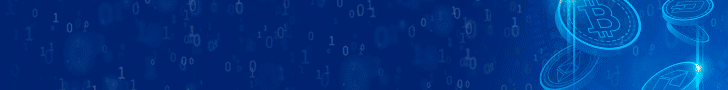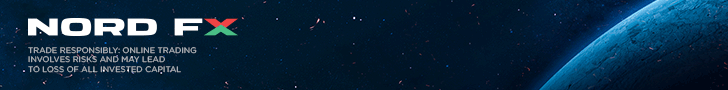⤴️-Paid Ad- Check advertising disclaimer here. Add your banner here.🔥
-
Posts
208 -
Joined
-
Last visited
Content Type
Profiles
Forums
Articles
Everything posted by CS1.Nordfxind
-
First day of demo contest NordFX it's running, prepare your strategi. And good luck More Info : http://contest.nordfx.com/
-
Dear Customers :) The International Association of Forex Traders (IAFT) has finalized the results of voting for the Best Forex Broker 2012. The voting was held on the IAFT Awards website for two months 18 March - 17 May 2013. The IAFT partners include a large number of major and dynamically developing brokers that, in fact, competed to be called the best in 14 categories. NordFX is very pleased to announce it has won the "Best Broker for Trading with Advisors" IAFT award. The nomination featured 15 other companies but most of the IAFT traders and site visitors chose NordFX. We are thankful for the support and trust extended to our company and will continue to perfect the quality of our work. In addition, NordFX became one of the IAFT Awards sponsors as we consider such events conducive to healthy competition, professional development, business openness and more reliable services. At all times NordFX strives to make trading easy, convenient and effective for its customers! NordFX - the Best Broker for Trading with Advisors
-
Dear Customers NordFX hastens to inform its clients about the release of the latest MetaTrader4 Build 500 with upgraded and expanded possibilities. The new MT4 build allows managing trading levels right from the chart. To set Stop Loss and Take Profit levels for a position, you simply drag and drop the needed level upward (TP for buy positions) or downward (SL for sell positions). When the “One Click Trading†mode is enabled, dragging trading levels results in immediate modification of the order without the trading dialog popping up. Besides, quick trading becomes easier overall – when “One Click Trading†is enabled, the trading dialog closes right after a successful operation. If there’s an error, the trading dialog displays its cause. Also, when “One Click Trading†is on, the “Close†command in the context menu of a position results in immediate closing of the position without the trading dialog appearing again. More Info : The latest MetaTrader4 Build 500
-
NordFX and Fozzy hosting company offer a reliable solution for uninterruptable 24/7 trading from anywhere in the world. Fozzy Forex VPS is a virtual server, which is located together with NordFX servers, allowing to significantly reduce the negative factors that put a crimp into trade. More Info about VPS Thank you ^⌣^
-
Dear Customers, Easy and efficient work with trading accounts is a priority for NordFX. Towards this end, the company constantly expands its range of payment systems for depositing and withdrawing funds. Lately another account funding solution has been added to the list – an online bank called Alpha-Click. This facility is available to Alpha-Bank account holders – both individuals and companies. Access to Alpha-Click is free of charge while it provides a variety of financial services such as online payments, online money transfers between Alpha-Bank accounts and to external accounts as well as currency exchange. A mobile version – Alpha-Mobile – makes the use of Alpha-Click even more convenient. Deposits to a NordFX trading account via Alpha-Click are made in rubles and don’t incur any fees. Transfers are processed instantly. The safety of Alpha-Click banking is ensured by a multilevel security system – SSL encryption, one-time passwords for SMS confirmation, notices about all transactions and an on-screen keyboard for login and password protection. Use Alpha-Click to fund your NordFX account in a quick and easy way! Thank you :)
-
Don't forget to take a part in DEMO CONTES NordFX Date and time of the contest 12 stage : Start : 29.04.2013 00:00 (server time). Finish : 10.05.2013 22:00 (server time) More Info : http://contest.nordfx.com/
-
Demo Contes NordFX is running.. More info visit us at http://contest.nordfx.com/ Do your best and good luck \(´▽`)/​
-
On 9-10 February 2013 the Grand Sports Arena of Moscow’s Olympic Complex Luzhniki hosted the fifth international football tournament “Legends Cup.†It gathered world stars of the past from Germany, Portugal, the Netherlands, Italy, Ukraine and Russia, of course. Such names as Dino Baggio, Oliver Neuville, world champion Fabio Cannavaro, Dmitri Alenichev, Andrey Tikhonov, Yegor Titov, Fabio Grosso, Neno, Pedro Mendes and Sá Pinto graced the event with their football and brought immense joy to the fans. NordFX was one of the sponsors of this prestigious tournament for legends of the number one sport. Sponsoring a football event in Russia is an honor that allows you to be involved in the country’s public life, especially in those aspects that bring positive emotions, a great mood, inspiration and joy as you partake in something significant in this world. read more...
-
Open account in NordFX - many advantages for our client : :) a quick and easy account registration, wide range of account funding options, so many types of trading accounts suited to the individual’s needs, small required initial deposits to allow clients to trade with minimal financial risk, minimal spreads, the ability to trade a wide range of instruments, corporate mobility, and a large choice of platforms with which to trade. Open trading account
-
NordFX had an opportunity to sponsor the 7th annual international exhibition TREND 2013 in Cairo 30 January – 2 February 2013 . The largest broker companies of the Middle East took part in the exhibition. Like in the previous years, such a significant Forex industry event attracted a huge number of visitors. The participation in the exhibition made it possible to meet with the company’s clients, share about the company and help all interested have a start on the Forex market. In the course of the exhibition there was also a meeting with the company’s partners which was focused on discussing the terms of future cooperation with the view of improving the quality of the provided services. TREND 2013, Cairo
-
Demo contest is running and will finish : 15.03.2013 22:00 (server time) And off course all information about "DemoCup" contest you can read here http://contest.nordfx.com/
-
Dear Customers, NordFX is pleased to announce the introduction of a new payment system for funds deposits and withdrawals – NETELLER. NETELLER is one of the largest independent money transfer businesses that services both companies and individuals. A NETELLER wallet allows making and receiving payments on thousands of websites. A big number of options for funding the NETELLER account and withdrawing money make the use of the wallet even handier. NETELLER offers its clients international money transfers in 185 countries and 19 currencies, with automatic currency conversion. The security and reliability of this service are ensured by such means of protection as 128-bit encryption technology, firewalls, safe data-processing centers and many others. Moreover, due to the integration of this payment system, you can fund your accounts via Maestro debit cards now. NordFX seeks to make working with trading accounts ever more convenient and efficient! Thank you :)
-
So many ways to Deposit and Withdraw funds to your trading account NordFX. You just simply select it in this way:
-
Date and time of the DemoCup contest NordFX 10 stage : Start: 04.03.2013 00:00 (server time) Finish: 15.03.2013 22:00 (server time) More Info : http://contest.nordfx.com/
-
"MT-ECN" account is designed for wide range of experienced traders who like the opportunity to trade with minimum expenses. Quotes have 5th point precision (3th for the Yen pairs). "MT-ECN" accounts are served through MT4 platform, using the quotes flow from Currenex ECN without any modifications. We use our own bridge to transfer order flow to this ECN for excellent speed and quality. Commission (size depends on account turnover) is charged for each deal. :) MT-ECN account
-
NordFX MT4 iPhone/iPad MT4 for iPhone/ iPad/ iPod Touch is a specially designed MetaTrader4 application for users of mobile devices with iOS (iPhone/ iPad/ iPod Touch). The application allows Internet trading with all currency instruments anytime and anywhere you want. MT4 for iPhone/ iPad/ iPod Touch is equipped with an intuitive operator interface and supports a wide range of MetaTrader4 trading terminal functions, necessary for successful mobile trading. Features Include: Complete control of your account Quotes for financial instruments in real time Full set of trading orders, including pending orders Direct trading from a chart Interactive quotes charts with scaling and scrolling in real time Support of all types of trades execution Display of trading levels and volumes on the chart Complete trading history 30 technical indicators and oscillators, including the most popular ones 7 timeframes: M1, M5, M15, M30, H1, H4 and D1 3 kinds of charts: bars, candlesticks and broken line User-friendly interface Offline mode (quotes, charts, current trading positions and all trading history) Secure transfer of data within the network Minimal traffic use How to download NordFX MT4 iTrader application. The MetaTrader 4 application for mobile devices with iOS (iPhone/ iPad/ iPod Touch) can be downloaded directly through APPLE STORE More Info : NordFX MT4 iPhone/iPad
-
NordFX MT4 iPhone/iPad MT4 for iPhone/ iPad/ iPod Touch is a specially designed MetaTrader4 application for users of mobile devices with iOS (iPhone/ iPad/ iPod Touch). The application allows Internet trading with all currency instruments anytime and anywhere you want. MT4 for iPhone/ iPad/ iPod Touch is equipped with an intuitive operator interface and supports a wide range of MetaTrader4 trading terminal functions, necessary for successful mobile trading. More Info : NordFX MT4 iPhone/iPad
-
Dear Customers, Please review this schedule of trading sessions for the Christmas and New Year holidays: From 02:00 25.12.2012 to 02:00 02.01.2013 levels of margin-call and stop-out will be tripled, and become 120% / 60% for micro, standard, welcome and zulu accounts. In the absence of a stable liquidity in the market, the company NordFXreserves the right to increase the spreads on financial instruments included in the quotation list of “micro†and “welcome†accounts, or to stop quoting on specific currencies (any type of account) until the market situation is back to normal. We remind you that the holiday period is characterized by low liquidity and unpredictable movements in the market. Therefore, NordFXrecommends taking care of leaving enough margin for any open positions that can be left on during the holidays, in order to avoid automatic liquidation of positions at undesired prices. Thank You :)
-
Security information Dear Customers and Partners, When using the Internet, e-mail or other forms of communication, or conducting financial and trading operations, or interacting with other web users, including NordFX staff, it’s essential that you should know and adhere to the following security guidelines. We highly encourage you to get acquainted with these recommendations carefully in order to safeguard yourselves from fraud in the future and keep your finances and personal details safe. Basic Information: - NordFX staff will never ask you to provide confidential information (including access codes) by sending you e-mails or messages containing computer programs. - If you receive a letter from NordFX with suspicious contents or if you receive a phone call on behalf of the company requesting you to install some software or provide confidential information, please contact NordFX Customer Support for clarification. Always use the contact information for NordFX Customer Support from the company’s website: Forex | Forex Trading | NordFX.com. - Any messages sent from free e-mail services (@gmail.com, @yahoo.com, @hotmail.com, etc.) are not sent by NordFX. - All transactions requiring confidential information should be carried out only via secure Internet connections – a secure Internet connection has in the beginning of the website address. If it’s a secure connection, there appears a small closed lock in the upper or lower part of the computer screen on the right-hand side. Safety Measures: - Use modern antivirus software and update it regularly. Run antivirus checks on a regular basis in in order to detect malware. - Update your operating system timely according to the developer’s recommendations. - Use additional software – firewalls, protection from spyware, protection from unauthorized access, anti-spam filters and so on. - Wi-Fi connection: if you use wireless Internet connection, make sure it’s secured with a password and safe. Note WPA2 and 802.11i devices as they use the new Advanced Encryption Standard (AES) for protection. - Do not use an e-mail address or an electronic mailbox jointly with other people. - Limit access to your computer for third persons. - Do not work on the computer in the admin mode. - Set your Internet browser to forbid automatic downloading and opening of Internet files as well as automatic downloading of unsigned ActiveX controls. - Do not save official documents or access codes in the computer on the chance your computer might be hacked or stolen. Official documents and access codes include but not limited to copies of a passport or another ID, bank account numbers, passwords, copies of credit or debit cards and so on. - If you use a public computer, e.g. in an Internet café, make sure you properly log out of a visited website. Before logging out, delete all the cookies of the visited website in order to minimize the risk of leaving confidential information behind. Passwords and Access Codes: - Do not enter confidential details if the login window looks different from the standard NordFX window (a different logotype, different captions and font, etc.) or if it isn’t displayed as usual (a work sequence breakdown in the system). Pay attention to messages appearing on the computer screen. - Change your passwords from time to time (the optimal interval is every 2-3 months). - Do not make easy and simple passwords (111111, 12345, qwerty, etc.) and do not use as a password a birthday, a phone number or other data that can be found out easily. - Do not answer suspicious letters requesting you to send passwords and other confidential details (phishing). Always bear in mind that NordFX will never ask you to provide your passwords or access codes by e-mail or any other way. - Keep your access codes and passwords safe and do not share them with any third person. - Do not allow the browser to save your password when using a website requiring an access code. - Do not leave the computer with a logged-in system (e.g. the Trader’s Cabinet) unattended. Log out even if you need to step away for a short time. - The system user bears responsibility for the protection of personal confidential information. In case one’s passwords or other confidential information or one’s computer have been compromised or there’s been an attempt at it, please contact NordFX Customer Support urgently and request that access to the trading account should be blocked and new passwords should be generated. E-mail Services: - Do not install and save suspicious files received from unreliable sources, downloaded from unknown websites, sent via e-mail, or received via teleconferencing, etc. Such files should be deleted immediately. If you have to download a file, let your antivirus scan it. - When using e-mail, pay special attention to the sender of a letter, whether it’s the web interface of a popular e-mail service like gmail.com, hotmail.com, yahoo.com, etc. or locally installed programs such as Outlook, Outlook Express, The Bat!. If the sender is not known to you, it’s highly recommended not to open attachments to such a letter whatever the contents might be. - No updates, upgrades or other computer programs aren’t sent via e-mail. Even if you know the sender and have been in contact for a while, it doesn’t guarantee the attachment is safe. In such cases it’s recommended to scan attachments by your antivirus and save them in a separate folder on the hard drive. If the antivirus finds an attachment safe, you can open it already from that folder. - Most of modern cyber-attacks are linked to the use of web browsers’ security vulnerabilities. In order to lower the risk of an attacker’s use of vulnerabilities, it’s necessary to set the maximum default security level of a web browser (e.g. forbidding the Java language or downloading ActiveX controls). If websites require the use of certain controls or elements, it’s necessary to allow their use on an individual basis by adding these websites to the whitelist. - When using instant messaging services such as ICQ, Instant Messaging, Skype, etc., it’s necessary to follow the guidelines for using e-mail services – do not accept files from unknown sources, with that be careful with files from familiar sources. Scan all received files by your antivirus. Thank you for taking the time to read through this information. In case of any questions regarding security and possible fraud by third parties, please contact our Customer Support directly via email: [email protected] or via the feedback form on the company’s website: Forex | Forex Trading | NordFX.com. Best regards, NordFX More Info : Security information
-
Dear Customers! For the purpose of improving the quality of our services, we’ll be conducting maintenance work over this weekend (8-9 December). We apologize for the temporary inconvenience. Best regards, NordFX
-
All withdrawal requests are processed every day 9:00 to 18:00 CET. Withdrawals are not processed on weekends and holidays. If the withdrawal request is sent after 18:00 the day today, then will be transferred to the next working day. Thank you !!
-
NordFX » Platforms » ZuluTrade ZuluTrade Ltd. Was founded in 2006 and quickly became popular among traders due to developing its auto trading system. Daily ZuluTrade registers hundreds of signals for buying and selling currencies from world best traders - signals providers. With an account in a broker company partnering with ZuluTrade, any trader gets an opportunity to use providers’ signals for automatic trade on his account. Advantages of the ZuluTrade auto trading system: - No need for developing your own trading strategy. It’s necessary only to choose a successful trader (a signals provider) and follow their trading instructions automatically; - Full control of the account, including manual trading; - Automatic trade is based on laws of logic and precludes emotions; - Trading instructions come in at any time, even with the computer switched off; - Funds security is guaranteed; - The initial deposit level is very low, which meets the demands of an average investor; - A broad choice of signals providers. More Info : ZuluTrade
-
"Standard-MT5" account supply experienced traders with best trading terms and full range of trading instruments through the newest trading platform MetaTrader 5 . Tight dynamic spreads, quality quotes and fast execution as a result of multiply liquidity providers usage for successful trading. The technology of immediate hedging every client's position helps to allow any trading strategy. - $50 minimum deposit; - 44 currency pairs; - Dynamic spread from 1 pips; - Leverage up to 1:200; - Minimal lot 0.1; - Maximum lot 50, step 0.1; - Maximum volume of positions - no limits; - Maximum number of open positions and pending orders - no limits; - Automatic trading is allowed; - No trading limits; - Level of margin call /stop out 40%/20% More Info : Standard-MT5 NordFX