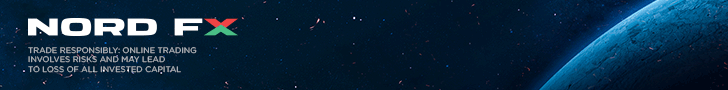⤴️-Paid Ad- Check advertising disclaimer here. Add your banner here.🔥
-
Posts
612 -
Joined
-
Last visited
-
Days Won
31
Content Type
Profiles
Forums
Articles
Everything posted by Ninja_On_The_Roof
-
But this also is one of the reasons many new starters just give up and throw whatever indicators or bots that they used. Right off the bat, they got 3 losses in a row. That hurts, yes. They then move on to the next and continue to search for the holy grail. But then not knowing, after those 3 losses, their bot actually makes an insane killing day after day🤫 If only and only, they tried the 4th trade.🤪
-
Ohh, I dont use them at all. Sorry to burst your bubbles. I still stick to the old way effective way, yet simple and easy enough for my every trading day. The infamous ORB! I find it effective. Not always of course, as everything else. Gotta have a crappy day. But over all, the winning rate is quite alright for me. Just a few hundred bucks per day is all that I need (or we need). 5 days per week, it adds up pretty decently. Using 5 min time frame, I mark the high and low for this opening 5 min candle. Then switch to 1 min time frame and go from there. Most new traders, I have been there, done that. Immediately enter a trade when they see a candle breaking either the high or the low of the candle. Dont do that. You wanna be patient and watch closely what price is going to do at these levels, how it reacts. You do wanna see price retraces or pulls back into these levels, then look for a confirmation candle which tells you that is the direction price is gonna go or continue. So yes, the pro in entering a trade Immediately when candle breaks level, high or low is that, sometimes, it just doesnt pulls back but soon right after it breaks, it just keeps popping. Then of course, you miss the train. But hey, be disciplined. Stick to the plan and follow through. If you miss then you miss. You didnt loose any money. Still good and cool. Much better than entering too early, only to see a huge candle showing up right after in opposite of your intended direction. Another way I also use a whole lot is, at the start of a trading day, I mark the high and low of premarket. Then when it opens, I mark the high and low of a 5 min candle. Watch how price is now reacting to the levels. Use Fib retracement, seeing when price breaks and retraces to it, then that is my entry. This helps to minimize the wider gap for stoploss, making it smaller. And, target is usually aimed somewhere up there for previous high or resistance and vice versa, somewhere down there at previous low or support area. Good to also measure the range between where you enter and where you place your target. Better take at least half of that range and be done. No need to go for a home run. Unless, you use multiple contracts, then let 1 run. But yeah, you can easily book at least half of the range. Price usually runs enough. Plenty of time, it gets very close to your range target, misses it by a tick or two then baaam, immediately reverses with a huge candle out of nowhere. Now, you gave everything back, plus possibly also in red. Kicking yourself. Punching your PC. Cursing at your cats or dogs.😝 Take reasonable profits. Especially if you are trading with prop firms that have intraday draw down. This rule alone, would kill you.
-
If you are trading using prop firms, this could blow your accounts, as it wins, then loses, then wins, then loses. The intraday draw down rule would probably kill you.
-
Did you scroll up and take a look at previous posts?
-
Darn! Ouch! For them traders who could afford to see 5K, 10K, 15K evaporating into the thin air and they didnt lift a finger to cut their losses. They deserved it.
-
It comes with it, I thought. You can just use NinzaRenko, same craps!
-
No, I dont. Sorry. Too new. Too fresh. Give it time. By the way, what makes you have an itch for this one? Out of over 50 of them already posted by various members and educators, you couldn't find at least 3 profitable? If so, to me, it isnt because of the indicators. Ninza indies fall into a known phenomenon category. When you see a new one, you get an itch for it. You want it badly. It never stops.
-
https://workupload.com/file/25Bb4t4bXCL
-
I recall it posted the v29 last year but folks couldn't get it working on their PCs. One note, I have always been using the official version of NT8. Not a edu or fixed one. This factor alone, might also be one of the reasons people get difficulties and different results.
-
Looks like they already have new version.
-
Their video showed awesome trades, one right after another. Yet, reality aint so though, is it. Wouldn't you guys agree?🤗
-
Sounds just like the politics heh🤪