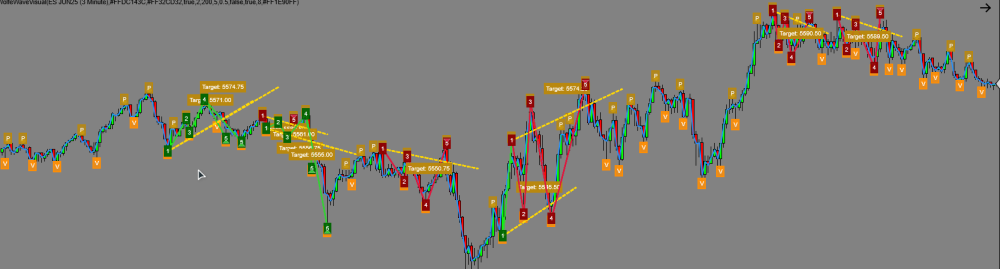⤴️-Paid Ad- Check advertising disclaimer here. Add your banner here.🔥
Leaderboard
Popular Content
Showing content with the highest reputation on 04/29/2025 in all areas
-
ERTS (Easy Renko Trading System) Needs Unlocking
⭐ goldeneagle1 and 7 others reacted to kimsam for a topic
Here .. https://workupload.com/file/KEmE3Uh9ZRb special thanks to @apmoo8 points -
ezbot.me
⭐ goldeneagle1 and 2 others reacted to kimsam for a topic
here you go https://workupload.com/file/YYQmDysG9793 points -
ERTS (Easy Renko Trading System) Needs Unlocking
⭐ goldeneagle1 and one other reacted to TickHunter for a topic
ERTS indicator needs to be unlocked. ERTS_Indicator.zip2 points -
another bot to fix https://u.pcloud.link/publink/show?code=XZWt7b5ZXjkTfw8qUoYLQE9kv8LG8J9KGD8V Setup Instructions: • Open NinjaTrader. • Go to Tools > Import > Ninja Script Add-On. • Import the strategy file. To backtest, use the Strategy Analyzer with the current MNQ contract and a 1-minute timeframe. To run the strategy: • Open the "Strategies" tab at the bottom. • Right-click and select "New Strategy." • Choose PPNQ100 from the list, select the current MNQ contract, and set the 1-minute timeframe. • Choose the account you want to run the strategy on. • Click OK to save the settings and close the dialog. • Enable the checkbox next to the newly listed strategy.2 points
-
https://workupload.com/file/rekAuctABEx Thanks2 points
-
https://workupload.com/file/jUgvQpSsUWq Thanks2 points
-
grayboxtrading.com
⭐ goldeneagle1 and one other reacted to ⭐ apmoo for a topic
Mangrad we got lucky I will post the vids its a large library. It will take some time. I might have to do it in spurts, https://workupload.com/file/CvTuMBCTVLB Thanks2 points -
1 point
-
deepseek and claude will get complet working code, chatgpt it completly dont understand complex code for ninjatrader all time failed , claude and deepseek it pure gold , also chinese qween 3.1 , use poe.com account will get free data each day for free 😍1 point
-
ERTS (Easy Renko Trading System) Needs Unlocking
⭐ goldeneagle1 reacted to TickHunter for a topic
It was part of ADTS but it has been removed from the site and YouTube for some reason. https://www.adts-trading-school.com1 point -
grayboxtrading.com
⭐ goldeneagle1 reacted to ⭐ apmoo for a topic
I'm looking for the Autotrader ANYONE? https://workupload.com/file/SPG8EAtp4Kb Thanks1 point -
egindicators.org
⭐ chullankallan reacted to ⭐ apmoo for a topic
If you have more send it pls Thanks https://workupload.com/file/EKxYPZZqmmL1 point -
egindicators.org
fxtrader99 reacted to shyan for a topic
This is the new one Thank you. EG_TriggerBot.zip1 point -
grayboxtrading.com
⭐ mangrad reacted to TickHunter for a topic
I dove into this strategy today to try and test it out. I watched all of the videos (4 hours of my life I'll never recover). I did manage to get it to trade and it did end up being very profitable. The downsides; it heavily DCA's, fairly cumbersome to trade with and no way it's going to be prop firm friendly. Not sure why you would want to trade like this but it does indeed work as intended. The auto-trader would surely make this a more enjoyable strategy to use. My 2 cents...1 point -
It didn't require anything special for the fix. Easy fix sorry not working Thanks1 point
-
egindicators.org
⭐ goldeneagle1 reacted to shyan for a topic
Dear apmoo Here is the latest update for EG Indicators Thank you The Dynamic FVG ICT.pdf The E.G. Trigger Bot.pdf The E.G. Divergence Indicator.pdf The E.G. Confluence.pdf The E.G. Trailing Stop.pdf The E.G. Price Action.pdf The E.G. Dynamic Fibonacci.pdf The E.G. AI Accelerometer.pdf EG_DynamicFVG.zip EG_TriggerBot.zip EG_Divergence.zip EG_Confluence.zip EG_TrailingStop.zip EG_AIAccelerometer.zip EG_DynamicFibonacci.zip EG_PriceAction.zip1 point -
eminifuturesdaytrader.com
⭐ goldeneagle1 reacted to ⭐ apmoo for a topic
https://workupload.com/file/qdUDUBYDHzC roddizon1978 keep us posted Thanks1 point -
grayboxtrading.com
⭐ rcarlos1947 reacted to ⭐ mangrad for a topic
@apmoo Your effort reflects your dedication to community support without expectation. Wonderful human being.1 point -

grayboxtrading.com
raj1301 reacted to Ninja_On_The_Roof for a topic
https://nexusfi.com/showthread.php?t=599671 point -
Quick Trade Ninja Latest Version Needs Unlocking
⭐ goldeneagle1 reacted to TickHunter for a topic
Latest version of Quick Trade Ninja. https://quicktradeninja.com QuickTradeNinja_v2.0.12.zip1 point -
Ekitai & Seihai Need Unlocking
fxzero.dark reacted to ⭐ apmoo for a topic
Send a folder of more https://workupload.com/file/AFkLajw4vwc Thanks1 point -
Hello, here is the first BETA release from Convert. Could you send me a screenshot of how it looks in ThinkorSwim? #region Using declarations using System; using System.Collections.Generic; using System.ComponentModel; using System.ComponentModel.DataAnnotations; using System.Linq; using System.Text; using System.Threading.Tasks; using System.Windows; using System.Windows.Input; using System.Windows.Media; using System.Xml.Serialization; using NinjaTrader.Cbi; using NinjaTrader.Gui; using NinjaTrader.Gui.Chart; using NinjaTrader.Gui.SuperDom; using NinjaTrader.Gui.Tools; using NinjaTrader.Data; using NinjaTrader.NinjaScript; using NinjaTrader.Core.FloatingPoint; using NinjaTrader.NinjaScript.DrawingTools; using NinjaTrader.NinjaScript.Indicators; #endregion namespace NinjaTrader.NinjaScript.Indicators { public class WolfeWaveNT8_Opt : Indicator { [Range(2, 50), NinjaScriptProperty] public int WaveLength { get; set; } = 13; [NinjaScriptProperty] public bool LabelPoints { get; set; } = true; private struct Extremum { public int BarIndex; public double Price; } private List<Extremum> swingHighs = new List<Extremum>(); private List<Extremum> swingLows = new List<Extremum>(); private int lastBullPatternBar = -1; private int lastBearPatternBar = -1; protected override void OnStateChange() { if (State == State.SetDefaults) { Name = "WolfeWaveNT8_Opt"; IsOverlay = true; Description = "Wolfe Wave para NinjaTrader 8 - optimizado"; } } protected override void OnBarUpdate() { if (CurrentBar < WaveLength) return; // Detectar máximos y mínimos de swing una sola vez para esta barra if (High[WaveLength / 2] == MAX(High, WaveLength)[WaveLength / 2]) { int idx = CurrentBar - WaveLength / 2; double price = High[WaveLength / 2]; // Evita añadir dos veces el mismo punto (por ejemplo en el primer ciclo) if (swingHighs.Count == 0 || swingHighs[swingHighs.Count - 1].BarIndex != idx) swingHighs.Add(new Extremum() { BarIndex = idx, Price = price }); if (swingHighs.Count > 20) swingHighs.RemoveAt(0); } if (Low[WaveLength / 2] == MIN(Low, WaveLength)[WaveLength / 2]) { int idx = CurrentBar - WaveLength / 2; double price = Low[WaveLength / 2]; if (swingLows.Count == 0 || swingLows[swingLows.Count - 1].BarIndex != idx) swingLows.Add(new Extremum() { BarIndex = idx, Price = price }); if (swingLows.Count > 20) swingLows.RemoveAt(0); } // Wolfe Bullish if (swingLows.Count >= 5) { var pts = swingLows.GetRange(swingLows.Count - 5, 5); // Revisa si este patrón ya se dibujó (no lo repite) if (pts[4].BarIndex != lastBullPatternBar) { // Patrón Wolfe básico: puedes ampliar reglas aquí a gusto if (pts[0].Price < pts[2].Price&&pts[2].Price < pts[4].Price) { string tagBase = "BullWolfe_" + pts[0].BarIndex + "_" + pts[4].BarIndex; // Limpia tags antiguos de este patrón si existen for (int i = 0; i < 5; i++) RemoveDrawObject("BullP" + (i + 1) + "_" + tagBase); for (int i = 0; i < 4; i++) RemoveDrawObject("BullWolfe" + i + "_" + tagBase); RemoveDrawObject("BullTarget" + tagBase); RemoveDrawObject("BullArrow" + tagBase); // Dibuja líneas for (int i = 0; i < 4; i++) { Draw.Line( this, "BullWolfe" + i + "_" + tagBase, false, CurrentBar - pts[i].BarIndex, pts[i].Price, CurrentBar - pts[i + 1].BarIndex, pts[i + 1].Price, Brushes.Orange, DashStyleHelper.Solid, 2 ); } Draw.Line( this, "BullTarget" + tagBase, false, CurrentBar - pts[0].BarIndex, pts[0].Price, CurrentBar - pts[3].BarIndex, pts[3].Price, Brushes.Green, DashStyleHelper.Dash, 3 ); // Puntos y flecha solo si se solicita if (LabelPoints) { for (int i = 0; i < 5; i++) { int barsAgo = CurrentBar - pts[i].BarIndex; Draw.Text( this, "BullP" + (i + 1) + "_" + tagBase, false, (i + 1).ToString(), barsAgo, pts[i].Price - TickSize * 2, 0, Brushes.Orange, new SimpleFont("Arial", 13), TextAlignment.Center, Brushes.Transparent, Brushes.Transparent, 100 ); } // Flecha entrada en p5 Draw.ArrowUp(this, "BullArrow" + tagBase, false, 0, pts[4].Price - TickSize * 2, Brushes.Green); } lastBullPatternBar = pts[4].BarIndex; } } } // Wolfe Bearish if (swingHighs.Count >= 5) { var pts = swingHighs.GetRange(swingHighs.Count - 5, 5); if (pts[4].BarIndex != lastBearPatternBar) { if (pts[0].Price > pts[2].Price&&pts[2].Price > pts[4].Price) { string tagBase = "BearWolfe_" + pts[0].BarIndex + "_" + pts[4].BarIndex; for (int i = 0; i < 5; i++) RemoveDrawObject("BearP" + (i + 1) + "_" + tagBase); for (int i = 0; i < 4; i++) RemoveDrawObject("BearWolfe" + i + "_" + tagBase); RemoveDrawObject("BearTarget" + tagBase); RemoveDrawObject("BearArrow" + tagBase); for (int i = 0; i < 4; i++) { Draw.Line( this, "BearWolfe" + i + "_" + tagBase, false, CurrentBar - pts[i].BarIndex, pts[i].Price, CurrentBar - pts[i + 1].BarIndex, pts[i + 1].Price, Brushes.Pink, DashStyleHelper.Solid, 2 ); } Draw.Line( this, "BearTarget" + tagBase, false, CurrentBar - pts[0].BarIndex, pts[0].Price, CurrentBar - pts[3].BarIndex, pts[3].Price, Brushes.Red, DashStyleHelper.Dash, 3 ); if (LabelPoints) { for (int i = 0; i < 5; i++) { int barsAgo = CurrentBar - pts[i].BarIndex; Draw.Text( this, "BearP" + (i + 1) + "_" + tagBase, false, (i + 1).ToString(), barsAgo, pts[i].Price + TickSize * 2, 0, Brushes.Magenta, new SimpleFont("Arial", 13), TextAlignment.Center, Brushes.Transparent, Brushes.Transparent, 100 ); } Draw.ArrowDown(this, "BearArrow" + tagBase, false, 0, pts[4].Price + TickSize * 2, Brushes.Red); } lastBearPatternBar = pts[4].BarIndex; } } } } } }1 point
-
ORB_TradeSaber
⭐ mangrad reacted to Chidiroglou for a topic
1minORBV5(c).10Contracts1000trade (1).xmlORB_TradeSaber_V1.3 (1).zip1 point -
ORB_TradeSaber
⭐ mangrad reacted to Chidiroglou for a topic
1minORBV5(c).10Contracts1000trade (1).xml1 point -
egindicators.org
⭐ chullankallan reacted to ⭐ apmoo for a topic
Thanks https://workupload.com/file/nwz3cGfNxrf1 point