⤴️-Paid Ad- Check advertising disclaimer here. Add your banner here.🔥
Leaderboard
Popular Content
Showing content with the highest reputation on 10/07/2018 in all areas
-
Day 2 https://mega.nz/#!eawQCaJa!Pw-WuYEIkCeUoOxY3QhEMFunHcJMOfQPRQkCAzqF724 Day 3 https://mega.nz/#!fLRBWSoI!yZVoJ9T7gdbuS6sqJWz_xitKByBL04ow_Qo4SX3TW-k Day 5 https://mega.nz/#!LCQjSSoL!QkhTILzgfQbYAlrJsMgr5ysmP0aZafXuL4xMJHRuaoM4 points
-

Order Flow Analytics VPA Courses
mastertrader7 and 3 others reacted to ⭐ gadfly for a topic
OFA Small Account Trading Course OFA Small Account Trading Course: Link: https://mega.nz/#!5BUR3a7Q Key: !wgBx_g5BW96s5TRkzfGEfetyilo5BdHeTo_wZ4TKi0M4 points -
Price ladder Course From F.U.T.E.X
tradermonk and 2 others reacted to ⭐ adnen_messaoudi for a topic
Hi guys, Here the link of the Market Profile course of futex https://mega.nz/#!4p1T1YiQ!qmu7pnyBY9mrxmZ81eGANew9gPNdUZw7D1eSpIzFy2k enjoy3 points -
Price ladder Course From F.U.T.E.X
tradermonk and one other reacted to ⭐ adnen_messaoudi for a topic
here the price ladder course of futex mega.nz/#!ghMxQI4S!ZFCD_OHb_VaEGSmp4wtW4-xvZjO55ZQuZeH7FEZCI2Y2 points -

Dan Gibby Seminar Series- Pristine - 3 DVD Mastering The Markets
ylidor reacted to ⭐ borsaman for a topic
Investors are bombarded with news events about publicly traded companies. News is often already incorporated into stock prices; however, price charts often leave clues as to when news is on the way. In addition, prices often move aggressively upon news announcements, giving skilled traders the opportunity to trade with or against the news depending on price action. Pristine Certified Trainer Dan Gibby will teach you how to “think” like a professional when a particular news item scrolls across your screen. DVD1: Market Preparation, Trading Gaps And Trading The Open Trading is one of the most dynamic businesses in existence today. It allows the astute few who know how to prepare for and objectively trade each market open to stack the odds in their favor. This DVD will show you precisely how to prepare and trade each market day in a more relaxed and confident manner by teaching you how to: – Determine the bias for the broader markets and major sectors using technical analysis, oscillators, and market internals. – Prepare each market morning by updating your trade bias based on Futures, Gaps, Pristine ESP™, key newsletters, and morning news. – Prepare for market movements from economic reports. – Scan your universe of stocks and sectors for compelling opportunities. – Use Pristine ESP™ to trade the open. – Monitor news and market movers for preand post-market trading opportunities. – Manage all open trades like a professional. Trade with and against gap openings. – Trade sector and stock related strength and weakness. – Create and profit from a “Thought Process Checklist.” With the proper training, trading can become your profession, one that has the capacity to generate wealth as well as income. Many Pristine Trained Traders have gone on to make trading their career by studying and incorporating our trademarked methodologies. If trading mastery is your goal, then this power-packed DVD is for you. With a computer and a high-speed internet connection, the information contained herein will assist you in your quest, giving you the ability to be in business anywhere on planet Earth, anytime a market is open. DVD2: Mastering Breakouts And Breakdowns Successful trading involves finding quality patterns, entering them, and managing them in accordance with your trading plan. Of the many high-odds Pristine patterns we teach, this DVD will focus precisely on how to find and trade quality breakouts and breakdowns in a confident manner by covering: – Proper bases and consolidations. – Congestion versus fluid moves. – Initial breakouts and breakdowns. – Retracements from breakouts and breakdowns. – Secondary breakouts and breakdowns. – Breakouts and breakdowns from Wide Range Bars. – Breakouts and breakdowns from Gaps. – Breakouts and breakdowns after bullish and bearish retests. – Quizzes to test your ability to find quality breakouts and breakdowns. – Using Pristine ESP™ to find breakouts and breakdowns. – Late Day Breakouts and Breakdowns. – Proper entry and trade management. The patterns taught in this DVD are extremely powerful. Pristine teaches that it is better to master a few high-odds patterns versus trying to be a “jack of all trades.” In fact, all a trader needs are two to three solid tactics for each of the four market cycles. That’s a total of eight to twelve. Here you are presented with two of the most powerful. DVD3:Precision Trading On Company News Investors are bombarded with news events about publicly traded companies. News is often already incorporated into stock prices; however, price charts often leave clues as to when news is on the way. In addition, prices often move aggressively upon news announcements, giving skilled traders the opportunity to trade with or against the news depending on price action. Pristine Certified Trainer Dan Gibby will teach you how to “think” like a professional when a particular news item scrolls across your screen. Among other things, this DVD will equip you to: – Gauge traders’ perceptions of fear and greed. – Intelligently predict how a stock “should” react to various news events. – Find tradable opportunity in affected stocks, including fading the “expected” move. – Analyze opportunity in over a dozen news events, including bankruptcy; biotechnology discoveries; buyouts; debt rating changes; disasters and sabotage; earnings and dividends; illegal activity and governmental investigations; layoffs and strikes; product recalls; comments by public news sources and analyst rating changes; short interest; stock splits, and more. – Create and profit from a “Thought Process Checklist.” Sale Page: hXXp://www.traderdvds.com/products.php?product=Dan-Gibby-Seminar-Series-%252d-3-DVD-Mastering-The-Markets Download Links: https://www90.zippyshare.com/v/RdXPcEfc/file.html https://www90.zippyshare.com/v/RdXPcEfc/file.html https://www90.zippyshare.com/v/DcutdZ28/file.html https://www90.zippyshare.com/v/78Tt9nN2/file.html https://www90.zippyshare.com/v/RtA7FzT5/file.html https://www90.zippyshare.com/v/q21a7rBa/file.html https://www90.zippyshare.com/v/Bgbhp697/file.html https://www90.zippyshare.com/v/FYnpy6Vn/file.html https://www90.zippyshare.com/v/7Ms1itvk/file.html https://www90.zippyshare.com/v/6Cur7s0o/file.html Password: freecourser.com Thanks to the original uploader freecourser.com1 point -

The Institute of Order Flow Analytics – Intensive Boot Camp 5 Day Course
Ajata reacted to ⭐ borsaman for a topic
here is faster links for: Boot camp Day 1: https://[email protected]/get/W4uz_Jgj/Order_Flow_Analytics_2010_Boot.html Boot camp Day 4: https://[email protected]/get/5nAvEM1W/Order_Flow_Analytics_2010_Boot.html1 point -

Advanced Trading Strategies – Risky Business by Alphonso Esposito
ylidor reacted to ⭐ borsaman for a topic
Risk management is the #1 skill a trader can learn. Ironically most people never even consider it, much less take the time to master it. Most people think the best way to make more money is to win more trades, but Risky Business turns that theory on its head and shows how to make massive profits, even if you lose on more trades than you make money with. Risky Business presents one of the most predictable and systematic approaches to risk management currently available to the trader. It teaches traders how to focus on high probability trades while at the same time using basic market odds to anticipate how much money can be used to risk on each trade. Traders who have used the Risky Business principles find their trading accounts literally turn around overnight and help them become wildly profitable traders. You too can make all the money you want in the market – just learn to manage your risk. Class Breakdown In this program TSU Alphonso Esposito reveals a trading system known as “R’s” trading. It takes the same principle of cash management from a casino and shows a trader how to think like a casino, making money over time on a consistent basis. R’s trading helps the trader “common size” their risk and their reward, so they know before they ever get into a trade how much they will make and what the worst case scenario is in the event of a loss. The system of R’s Trading works for all market, Stock, Futures, Forex, and Options. When he first saw this system, TSU Co-Founder Jeremy Whaley said “every trader needs to know this – this changes the game”. You Will Learn Make consistent money Manage your losses Never risk too much Make money over time Pay yourself consistently Think like a professional money manager And more Table of Content and Sale page: hXXps://members.tradesmartu.com/product/view/60 Download Links: https://www108.zippyshare.com/v/Rt13rte3/file.html https://www108.zippyshare.com/v/RtC89pyV/file.html https://www108.zippyshare.com/v/cIDP4W5L/file.html https://www108.zippyshare.com/v/SZcswxG5/file.html https://www108.zippyshare.com/v/ailhXRsf/file.html https://www108.zippyshare.com/v/kqFHNNkP/file.html https://www108.zippyshare.com/v/Dpyd6dVY/file.html https://www108.zippyshare.com/v/YzLcrPhA/file.html https://www108.zippyshare.com/v/WEVIhWTR/file.html https://www108.zippyshare.com/v/mduiMXVO/file.html Password: freecourser.com Thanks to the original uploader freecourser.com1 point -
MY SMALL CONTRIBUTION TO THIS KNOWLEDGE PALACE INVEST0P3DIA ACAD3MY – F0REX TRAD1NG F0R BEGINN3R5 https://www56.zippyshare.com/v/nzANfYXM/file.html https://www56.zippyshare.com/v/SwwDTHUb/file.html https://www56.zippyshare.com/v/3ctZ59Jk/file.html Password: freecourser.com Thanks to freec0ur5er.c0m1 point
-
Hello guys, I've been playing around with Advanced GET 9.1 EOD Dashboard version, trying to get it working with intraday data. After some rough patches and trial and error, I think I have things working fairly smoothly. I'd like to share what I've learned with others who may be in the same boat. I use the technique of getting real-time data from an MT4 demo... this method is explained in another thread. Since AG EOD can't accommodate the "time" field of a bar, the MT4 intraday data has to be converted to "pseudo" daily data via an MT4 indicator placed on the intraday charts. Works well, but I lamented the fact that once I viewed the data charted in AG, I could no longer see the correct date/time of a bar. So I did some modifcations of the original MT4 indicator to put the proper date/time stamp of each bar in the VOLUME field instead. So if you don't need the VOLUME in any of your analysis, this is for you. Here is the modified indicator for MT4: https://anonfile.com/f040Bfbebe/AgetDataDatestamp.rar When placed on a MT4 chart, it will output an ascii file to your MT4 installation folder in the "Files" subfolder. Now, when you open up a chart in AG using this data (and select the "Volume" study), you see this: https://anonfile.com/gf40Bcb9bf/ShowDatestamp.jpg Way down there at the lower left will be the proper DateTime stamp of the bar your crosshair is placed over... instead of the Volume figure. I like to grab the upper border of the Volume study pane and drag it down so just the DateTime value shows. It seems to work pretty good, but alas, it suffers the same fate as all studies placed on AG charts once you close down AG and restart it - they disappear or are disabled. You'll notice that the Volume study is still there at the bottom, but scrolling the crosshairs won't change the value. Quick fix: just right click over the word VOLUME. click "Properties", then "Apply" and OK. It will come back to life. Easier than deleting the whole study and putting it back on. At first I had AG on my Vista desktop and I struggled to try and get it working half-decently. Constant freeze-ups, very slow page loading, etc. I tried it instead on my older and slower XP laptop and it seems to work *much* better. And here is probably the most important thing I discovered to make closing/re-opening AG work quick and smooth - the power of the PAGE|NEW PAGE button! When you're in AG and working on a page of charts (I have 6 charts open in the one page I have - 3 AAPL and 3 SPY) and ready to exit and re-open, follow these exact steps (works for me!): - Save your page using PAGE|SAVE PAGE (... or Save as) - click PAGE|NEW PAGE to clear out the screen (*always* do this just before closing up AG!) - Close up AG, when it asks "Save the current page", click NO. (you've already saved it) To re-open AG, I have a small batch file already prepared that suppresses the loading of the eSignal module. This seems to save a lot of headaches and freeze-ups. Put the following in your batch file (ie. a .BAT file, and just place it on your desktop): CD \ CD Program Files\Advanced GET EOD start AdvancedGETEOD.exe /d That's it. Launch that... AG will fire right up quickly to an empty screen, thanks to you doing the NEW PAGE thing prior to your last exiting. Go to PAGE|LOAD PAGE and load up your page and those charts should come right up pretty quickly. Another small error I got en route to figuring stuff out was the one below: https://anonfile.com/e749B7b5b3/AGerror.jpg To solve that, I would open up my page of charts, then do a SAVE AS, saving them under a new page name. Then deleting the old page. That took care of it. So I find now, finally, this works pretty good. Not perfect, but it's quite usable. Still remaining is the annoying thing of why the studies disappear off the charts everytime you shut down/restart. The drawn objects however - like the MOB and TJ's Ellipse remain. Hope this helped someone... Shawn1 point