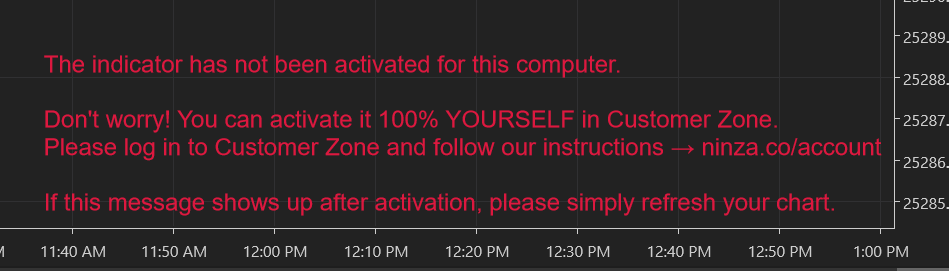@Bene No Templates, just settings. Here they are:
A little tinkering has produced a new, much more profitable version of the raptor: Meet "Velociraptor".
1. I run this with a strict profit target of $50 per MNQ. Running it uncapped has proven a bit of a gamble, and it not my style.,
2. If there are 0945 news, I start it at 0950. If there are 0945 and 1000 news, I start at 1005. If there are only 1000 news, I'll run 0930-0955,1005-1200, as if often takes profitable trades in the first minutes after open.,
3. This version does NOT use martingale. However, I'm on the fence, and I think letting it Martingale once will improve it overall. We're testing both versions.,
This has been forward tested for about 4 weeks at this stage and seems to work well. However, it's still highly experimental. Use at your own risk.