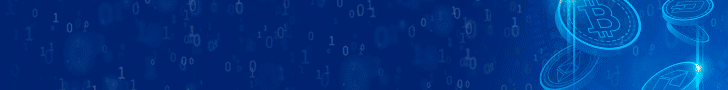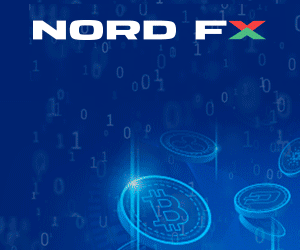⤴️-Paid Ad- Check advertising disclaimer here. Add your banner here.🔥

shawnh
⭐ V.I.P.-
Posts
169 -
Joined
-
Last visited
-
Days Won
2
Content Type
Profiles
Forums
Articles
Everything posted by shawnh
-
Thanks Shenong, but looks like Tradestation version contains a trojan according to Virustotal 😞 S
-
Has anybody out there had any success putting together an Advanced GET platform (any version), with a working real-time datafeed (such as MetaTrader)? I've been feeding AGet v9.1 EOD with exported intraday csv data files from MetaTrader, but I am getting pretty tired of closing/reopening AGet everytime to refresh the charts. If so, are the necessary pieces available here on the forum to cobble it all together? Thanks!
-
Dear Shenong, on one of your old dvds/cds, would you happen to have any of the software from meyersanalytics.c0m please? Thanks! Shawn
-
Just wondering if anyone else using TradeStation 9.5 has gotten this error while trying to run an optimization on a 3rd party data (ascii) chart. I can bring up the chart fine and apply a strategy to it and run a backtest fine, so it would seem like my attributes.INI file is okay... but it gives this error msg when I try to run an optimization on it. Thanks! S
-
Would anyone be able to possibly upload this again? Thanks so much.
-
Hello all, would anyone have an educated version of this indicator as shown here: https://www.mql5.c0m/en/market/product/49174 Thanks! shawnh
-
Does anyone remember that old software from back in the 90's "NAVA Patterns"? It was a very old DOS-based thing, but would paint out predictive forecasts on a chart based on past stats. I'm looking around for something that will do a similar thing - I found www.intelicharts.com that seems to be sort of like it - it tacks on a probable forecast based on stats to the end of a price chart. Would anyone have this program... or have suggestions about something similar to it? Thanks Shawn
-
Does anyone know where to find this? Doing just a bit of googling, it seems there is a version floating around: ESignal Advanced GET Edition Ver. 11 Crack BiGStoRm.rar ... but am unable to find a working download link for it. Would anyone know anything about this please? Thanks! Shawn
-
Hello all, I am using the educated v9.1.0.1 End-of-Day version available here on the forum, and "Training Mode" (ie. replay mode) does not work for me. Everything else seems fine though. Has anyone else had this problem, and maybe a solution please? To have the Training Mode working would be very nice for back testing... Thanks! Shawn
-
Would anyone have the software (or manual) of the quite old "Prime-Line" system? The old and now dead website was www.prime-line.com Thanks! Shawn
-
[email protected] Would anyone know if this has been educated? Thanks Shawn
-
Hi guys, I'm looking for a way to scan my specific basket of stocks (about 95) for end-of-day double top patterns. Either a web-based or software based solution... it doesn't matter. I looked at Finviz.com, but it seems they only detect the double-top "after the fact". By that time, it is kind of too late. I found that Amibroker has a scanner that can detect double-tops... has anyone tried it? Thanks! Shawn
-
Anyone have Advanced GET Seminar Videos from 1996?
⭐ shawnh replied to ⭐ shawnh's topic in Forex Clips & Movies
That is fantastic Ralph... thank you so much! Cheers Shawn -
Anyone have Advanced GET Seminar Videos from 1996?
⭐ shawnh replied to ⭐ shawnh's topic in Forex Clips & Movies
By gosh Ralph, I think that might be it! In the video it says it's from 1997, but I reckon it is the same seminar as the one mentioned in the Advanced GET manual as the "1996 seminar". Thanks so much for that! Would you know where to find the other videos of that series? Thanks! Shawn -
Anyone have Advanced GET Seminar Videos from 1996?
⭐ shawnh replied to ⭐ shawnh's topic in Forex Clips & Movies
Thanks very much Sixer! Lotsa good stuff there. Cheers Shawn -
Anyone have Advanced GET Seminar Videos from 1996?
⭐ shawnh replied to ⭐ shawnh's topic in Forex Clips & Movies
Thank you Sixer. I found this while digging around in the stuff from Andrey: http://www.traders-software.com/Screenshots/Advanced%20Get%2012.0.3598%20x64%20(Dec%202014)%20for%20Any%20eSignal%20Account%20(esignal.com)/Instruction.txt Here it mentions that he has the videos (I think) that I am looking for: "Advanced Get Seminar (Video 1.74 GB) (tradingech.com)" That website doesn't come up, but maybe this is the video series I am looking for... Cheers Shawn -
Hi guys, wondering if anyone has the very ancient "Advanced GET Seminar Videos" from way back in 1996? The User's Manual discusses them and sounds like they are quite useful to understanding Advanced GET better. Thanks! Shawn
-
Hi guys... have any of you ever created any strategies or studies using the MotiveWave Java Software Development Kit (SDK)? I can program in Delphi but have never dipped my foot into Java before - but I reckon I could slog my way through it. There are a couple of programming samples at: [email protected]/support/sdk.htm ... but nothing for a strategy that uses a stop loss and profit target - which is what I'd like to implement. Would anyone have any example code that I could use as a kick-start and build from please? Thanks! Shawn
-
Hi Group, would anyone have experience in working with Wave59 with forex symbols? I am trying to retrieve forex data from my IB connection using History59 with no luck. I know the syntax for retrieving a stock from IB is like AAPL_STK_SMART and that works fine... but don't know how for forex. Thanks! Shawn
-
Hi guys, does nyone know where exactly the History59 module stores the data it accumulates? I am wondering if this accumulated data is in a readable text format and can be accessed by other softwares. Thanks! Shawn
-
Hi guys, I'm trying to output the bar-by-bar values of the "Planet Rise Harmonics" indicator in Wave 59 after I apply it to a chart. I know there is already a built-in function to do this - "Output Indicator to Ascii", but this requires that the indicator must also have a corresponding "function" in Wave 59 - which the "Planet Rise Harmonics" indicator does not. Would anyone know of any kind of "trick" in Wave 59 to do this? Thanks! Shawn
-
Hello guys, would anyone know about the "mechanical system" from Wave59 as shown in the following screenshot? (which I captured while viewing one of the Wave59 instructional videos) https://anonfile.com/A1u3Nfbbba/Wace59MechanicalSystem.jpg Thanks! Shawn
-
Guys, I am playing around with varying the "Planetary" and "Exchange" Harmonics values (see link to screenshot below) to see what effect they will have on Wave59's Natal Forecast indicator for the S&P. I was wondering - should the numbers entered in those fields follow the "laws of good harmonics" and be only numbers that divide evenly into 360? For instance, 72,60,45,40,36,30,24 and so forth? Or can any number be used here with good effect? https://anonfile.com/q0l7M2bab5/natal.jpg Thanks Shawn
-
Help please - AbleTrend 7.0 for Interactive Brokers...?
⭐ shawnh posted a topic in Trading Platforms
Hello all, it seems there is a version of AbleTrend 7.0 that can use Interactive Brokers as data feed: https://www.wintick.com/docs/Instructions_for_IB_Data.pdf However the version I have (v7.08.046) does not support that. Please see screenshot here: https://anonfile.com/969aEdb6b7/abletrend.jpg Would anyone have the AbleTrend 7.0 version that supports Interactive Brokers please? Thanks Shawn